AI 3D Avatar to Photorealism
Bring your 3D creations to life in real-world settings
Turn your 3D avatars from Clo3D, Browzwear, or other 3D design platforms into photorealistic people instantly. With Raspberry AI, your digital models become lifelike, on-brand visuals for look books, campaigns, and e-commerce.



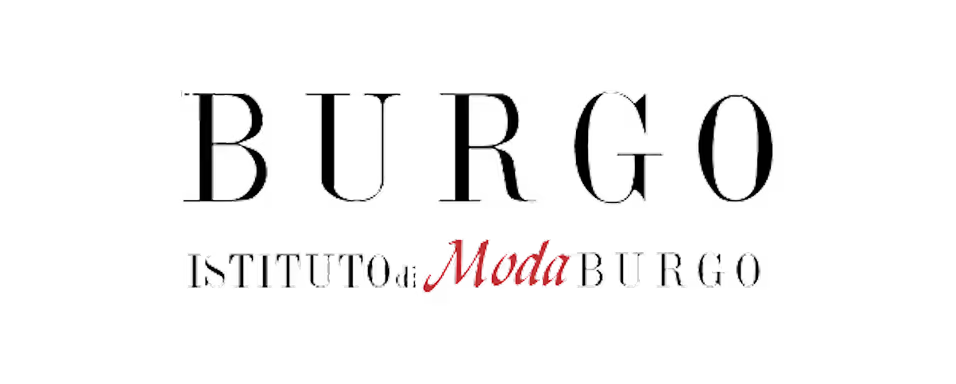
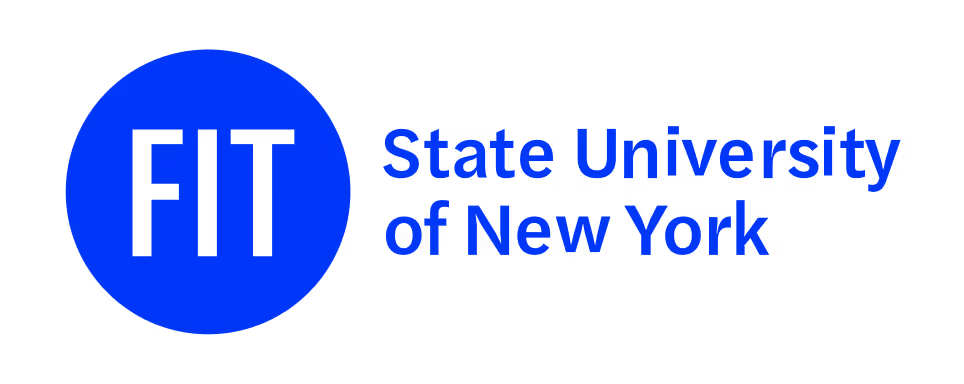


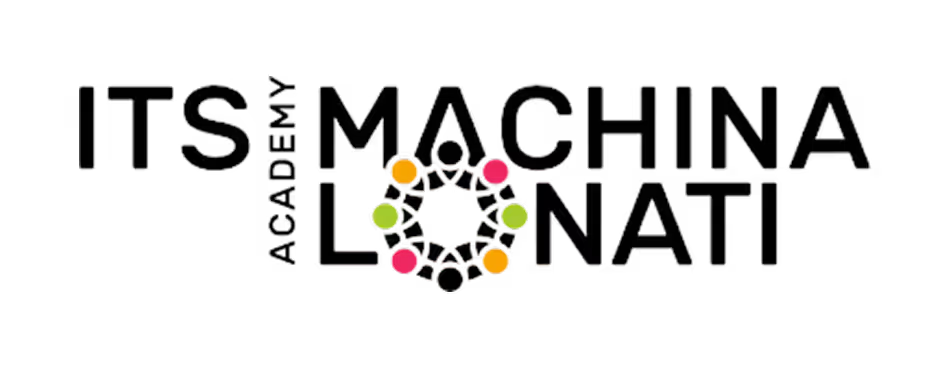

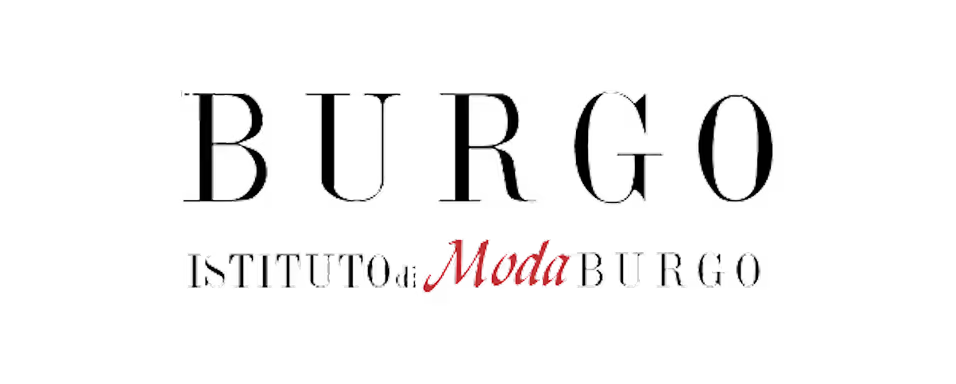
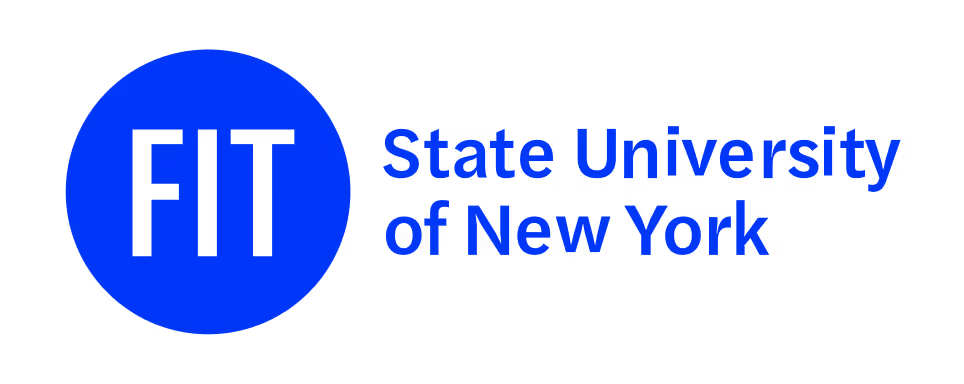


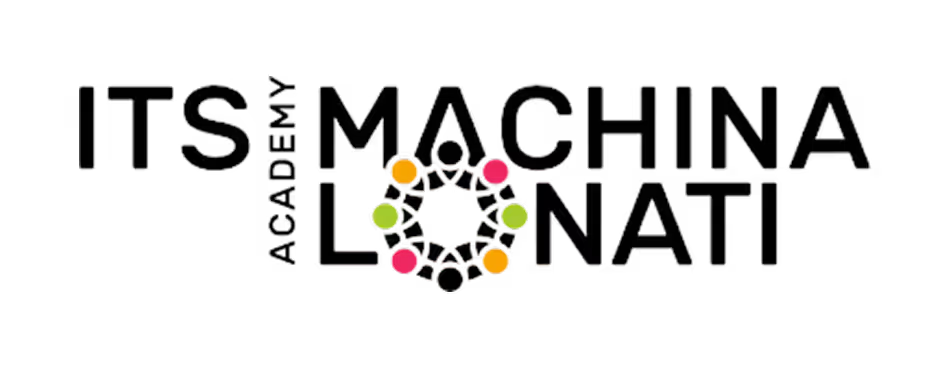

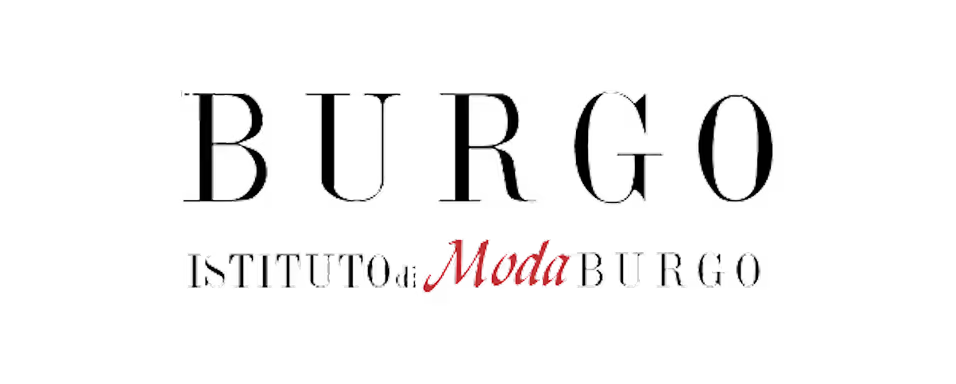
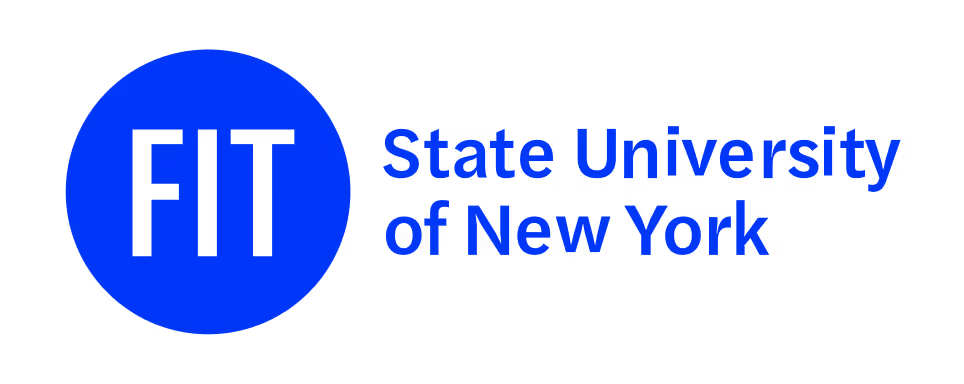


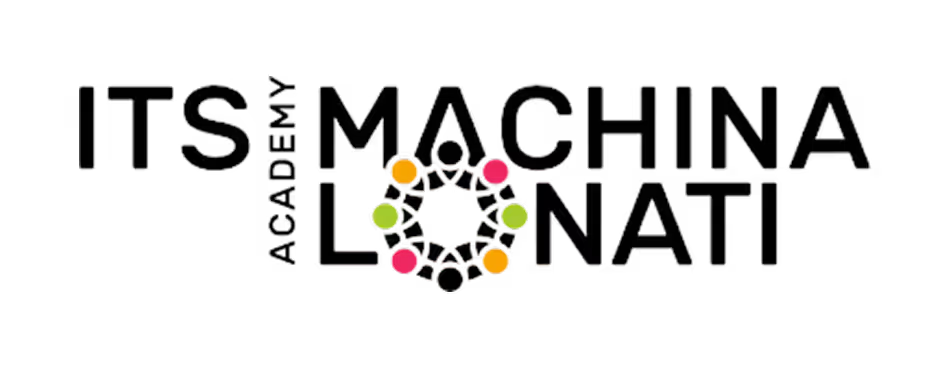




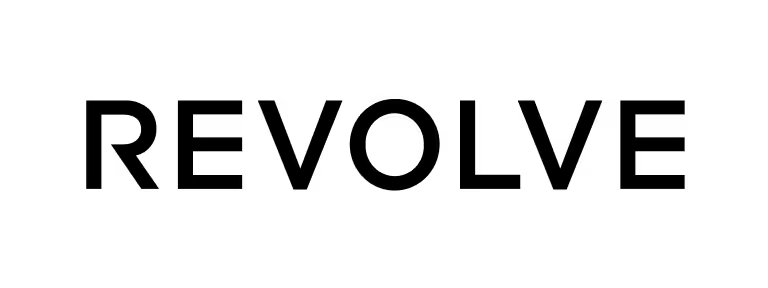




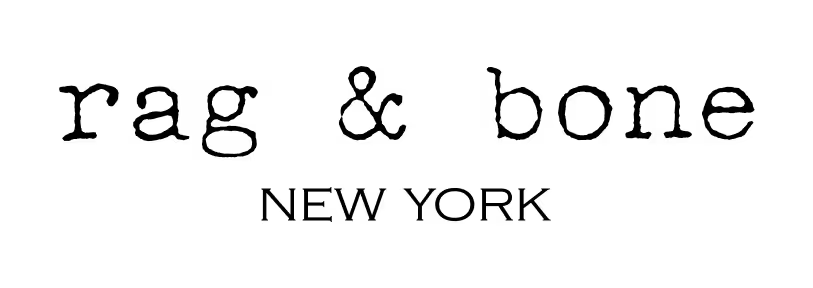



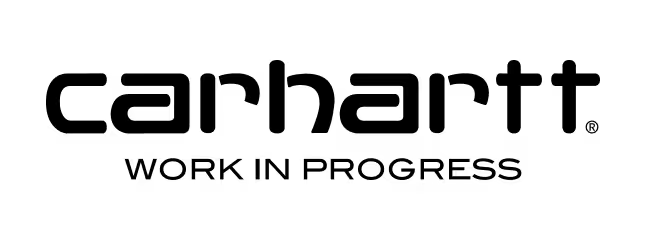



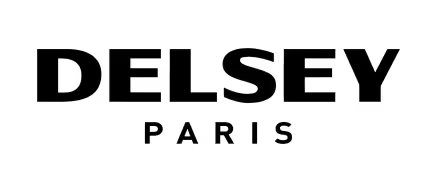
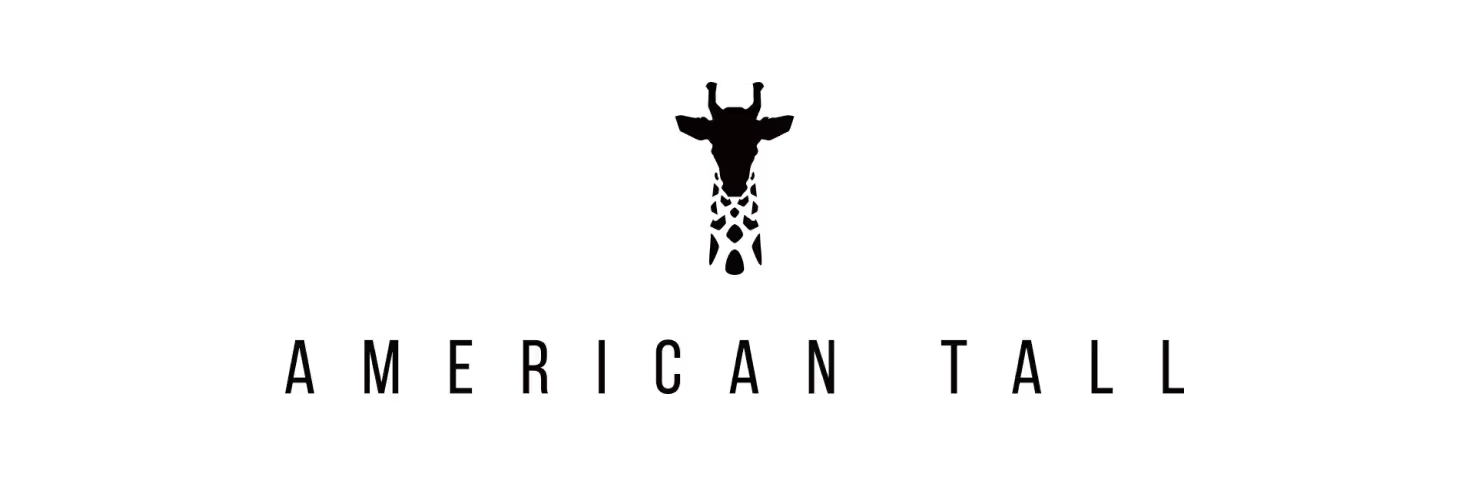




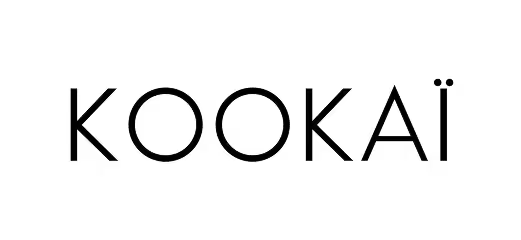



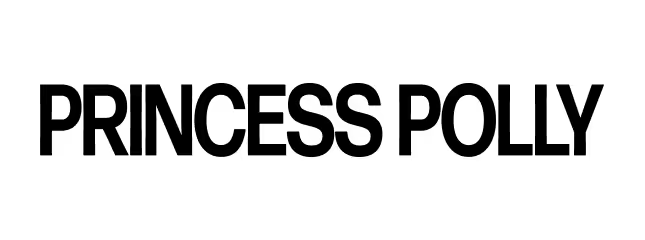


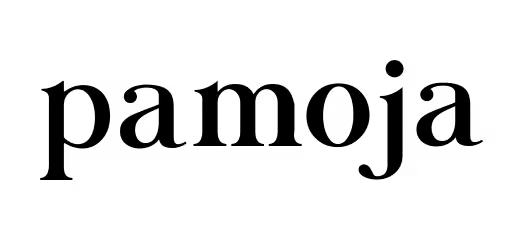









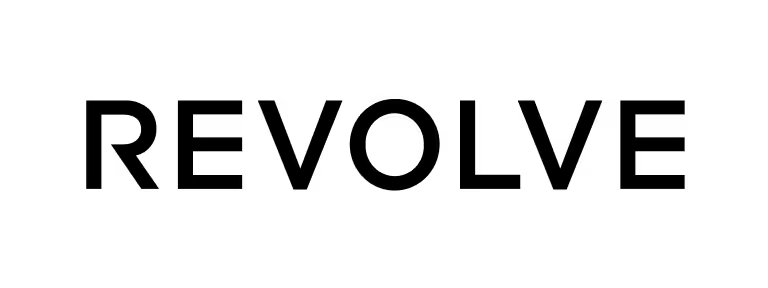




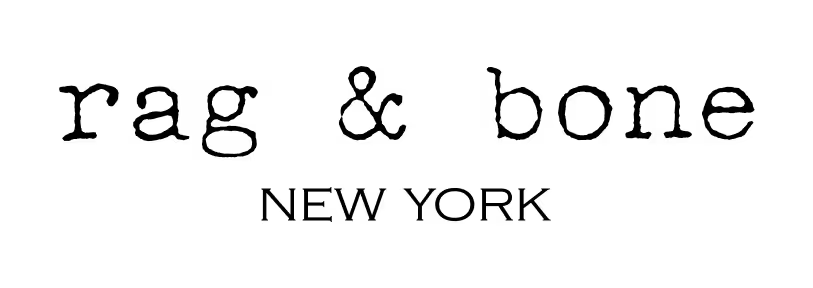



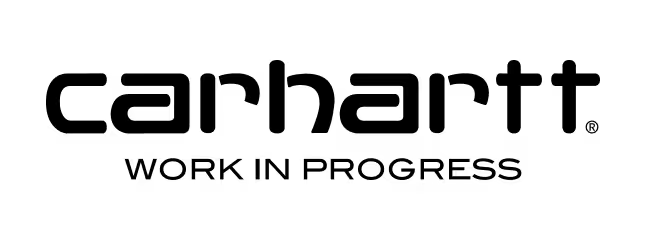



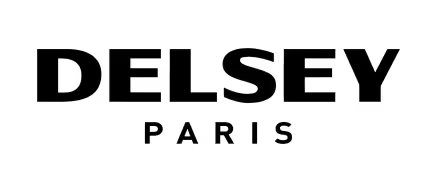
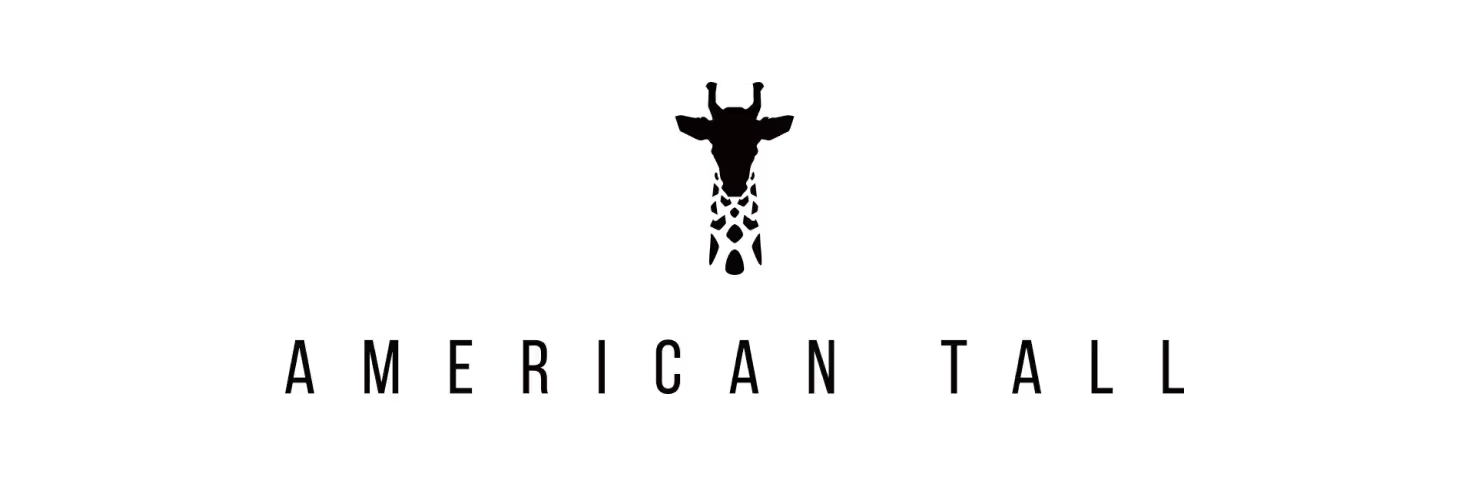




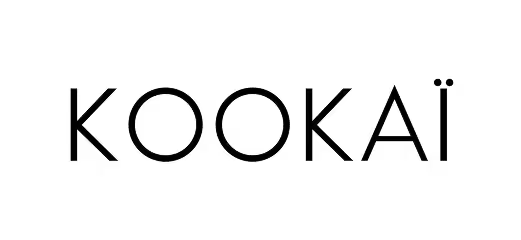



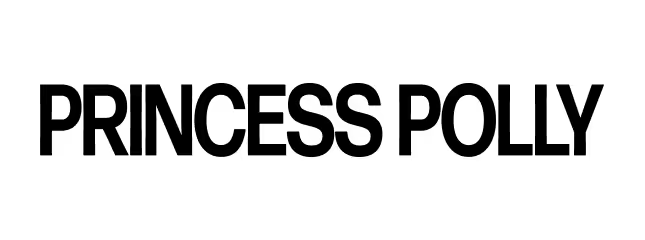


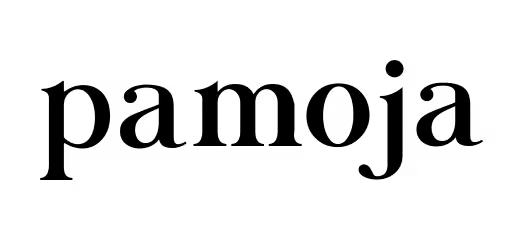





Accelerate collaboration and maximize confidence
Quickly present lifelike images to executives and stakeholders. Reduce delays in approvals and iterations by showing exactly what physical samples will look like—so leadership can make informed decisions faster.
Frequently asked questions
What is 3D Avatar to Photorealism?
The 3D Avatar to Photorealism tool converts your digital 3D avatars into lifelike, photorealistic images. You can transform avatars with facial features, realistic skin, hair, and garments from CLO, Browzwear, Daz 3D, Style3D, and similar platforms into production-ready visuals. Learn more.
What avatars work the best for 3D Avatar to Photorealism?
Any 3D avatars with a body, skin, and realistic textures work great. Even faceless avatars work well.
What image formats can I upload?
Upload your 3D avatar renders in JPEG or PNG format. Input images should ideally be high-resolution for the best results.
How do I describe my 3D avatar and outfit?
Use descriptive prompts to guide the AI:
- Include model details (ethnicity, hair color, pose).
- Describe outfit (colors, fabrics, trims, graphics).
- Specify pose, setting, and accessories.
Example: "A black woman with her hair in a bun wearing a cream-colored puffer coat with a double-breasted closure, khaki pants, and white sneakers. She is standing on a grey carpet." Learn more.
What if my avatar has no face? Can I still use 3D Avatar to Photorealism?
Choose Faceless Avatar if your render doesn’t include facial features. The AI can still generate realistic textures and garments but may need additional editing for fine details.
What export options are available?
- PNG: High-quality with transparent background
- JPEG: Standard sharing format
- TIFF True Color: Uncompressed full-color output
- TIFF Indexed / PSD Indexed: Limited color options\
- PSD True Color: Photoshop-ready for editing
Additional options:
- Upscale to 2K or 4K for high-resolution assets
- Remove Background for clean composites
- Regenerate specific images
- Save to Library or Export to Miro
Sign up for our newsletter.
We’re constantly enhancing our product.
Stay informed with the latest updates.
Featured in






Turn your 3D designs into photorealistic fashion imagery
Experience the future of fashion visualization by transforming your digital avatars into lifelike models.








