AI Product Photography
Studio-grade visuals, instantly
It only takes minutes to showcase your ready-to-wear shoes, garments, and accessories with professional product photography — no studio, no setup, no camera. Raspberry AI makes it simple to generate consistent, high-quality product shots for your lookbooks, PDP on-site shots, editorial campaigns, marketing content, or digital catalogs.

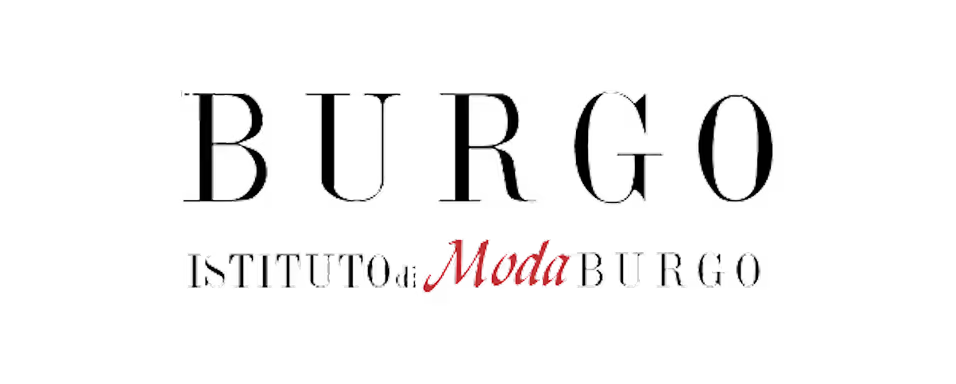
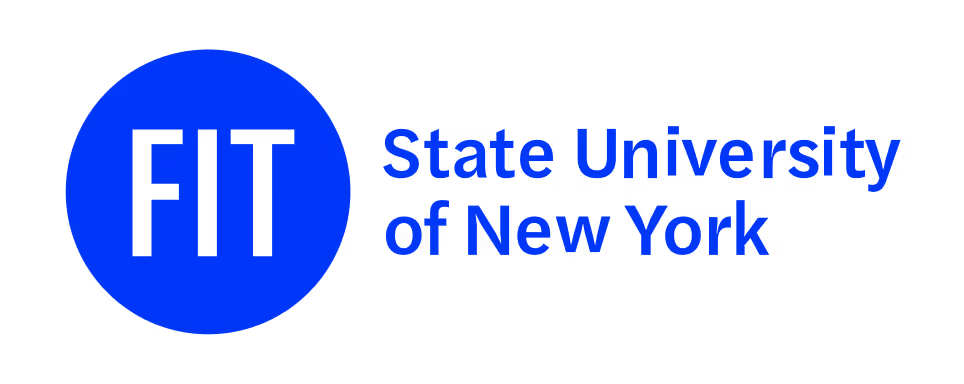


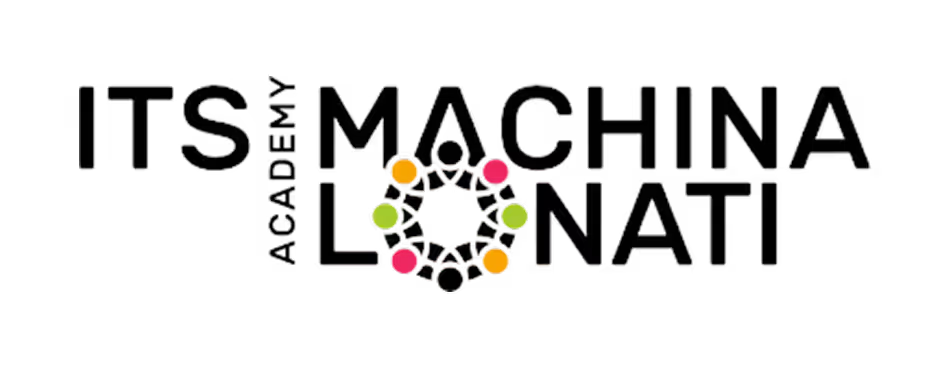

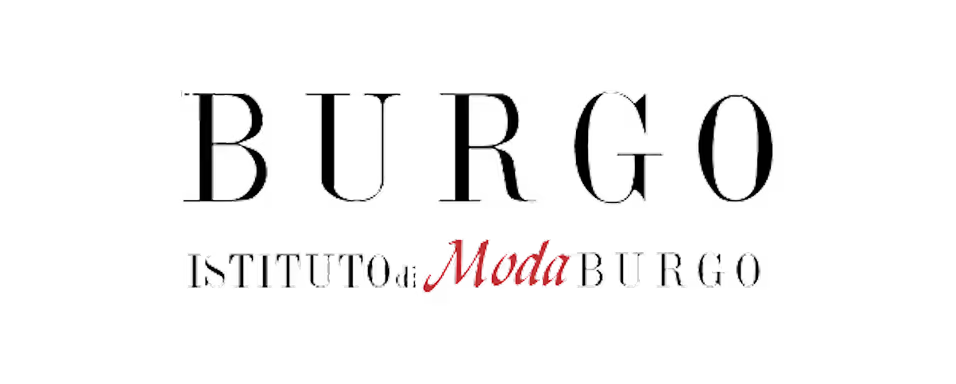
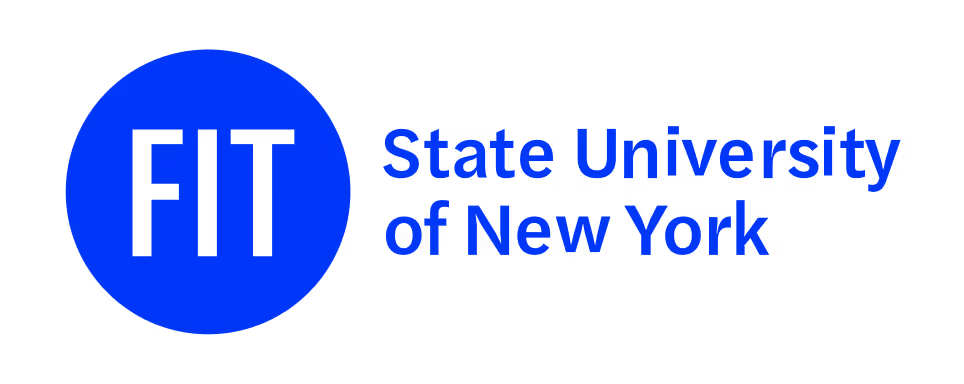


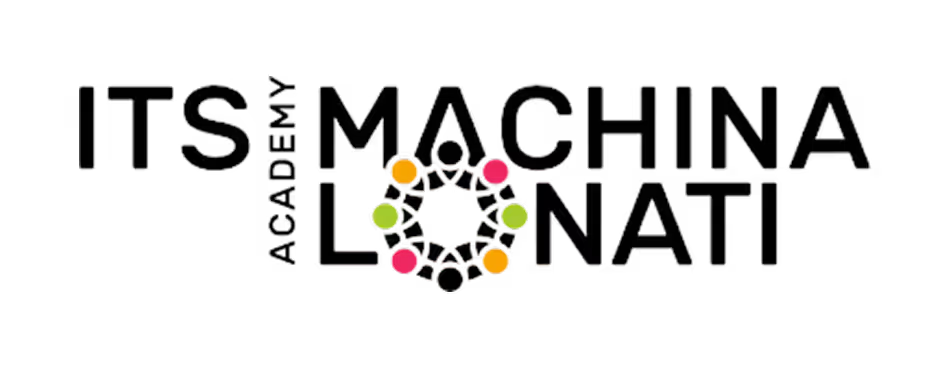

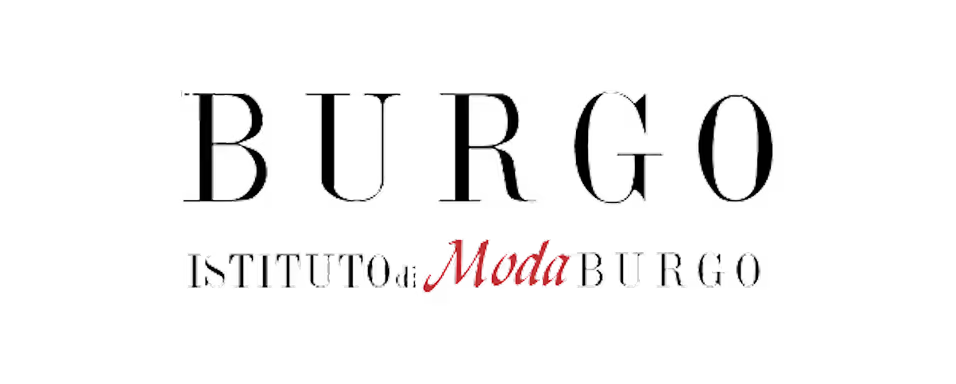
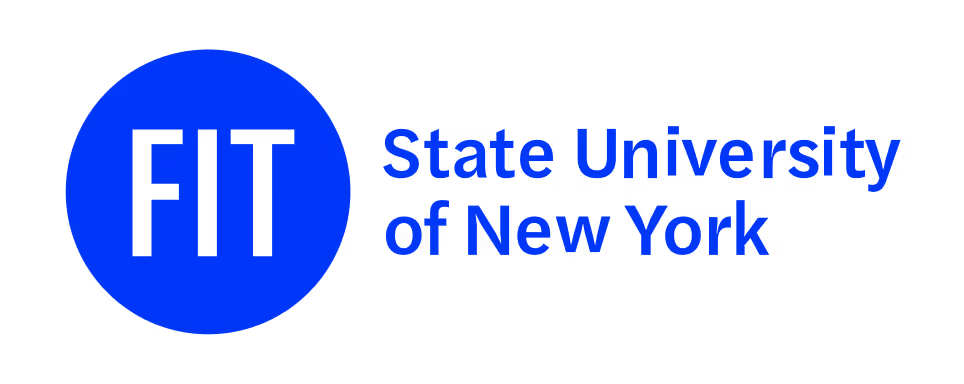


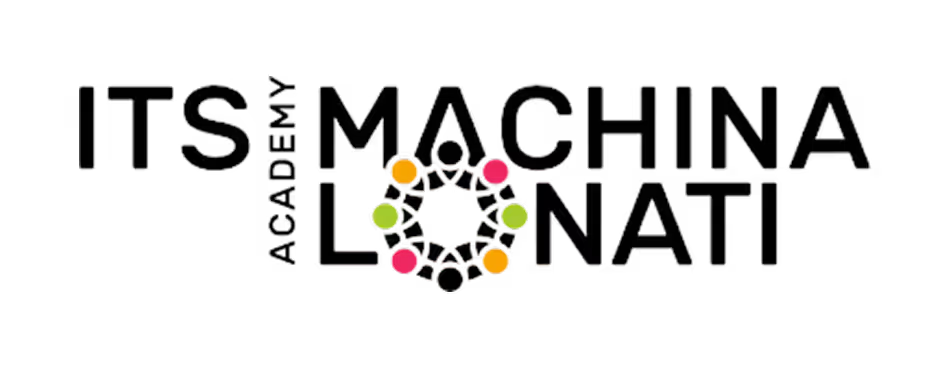




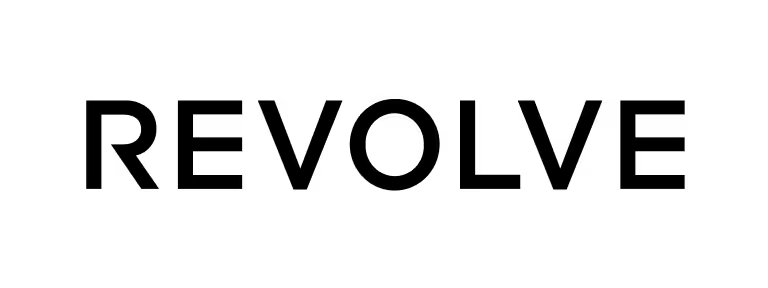




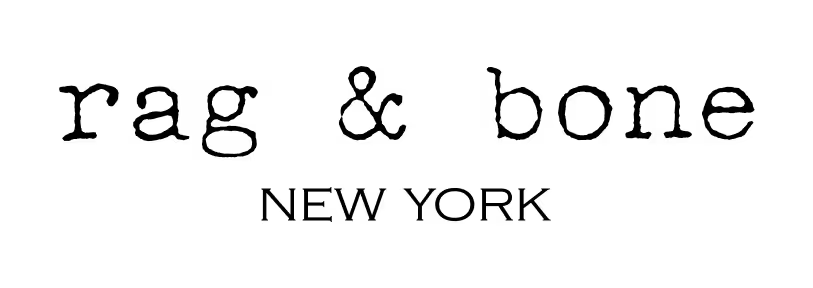



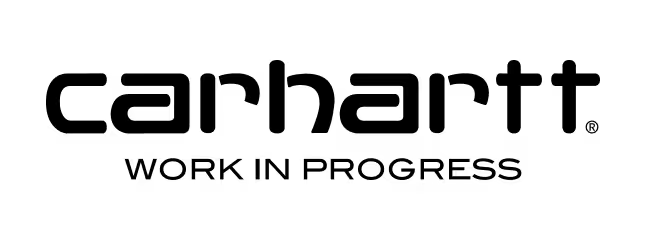



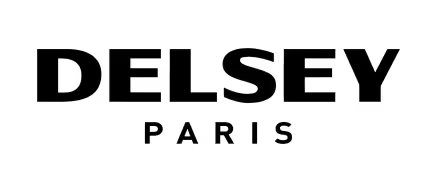
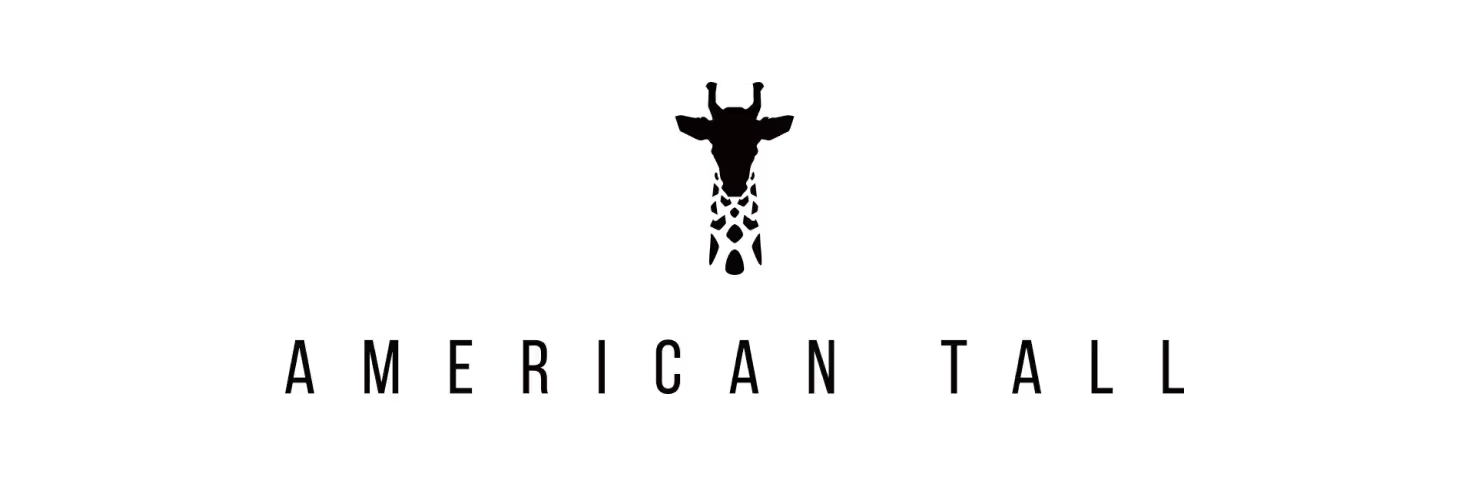




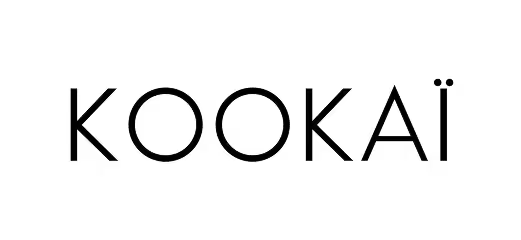



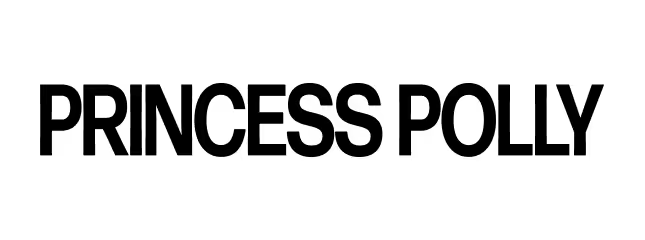


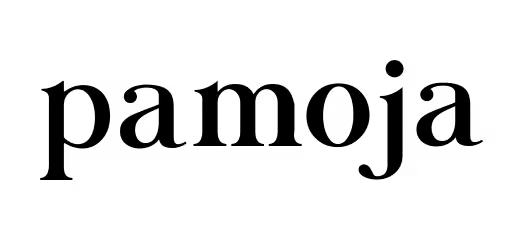









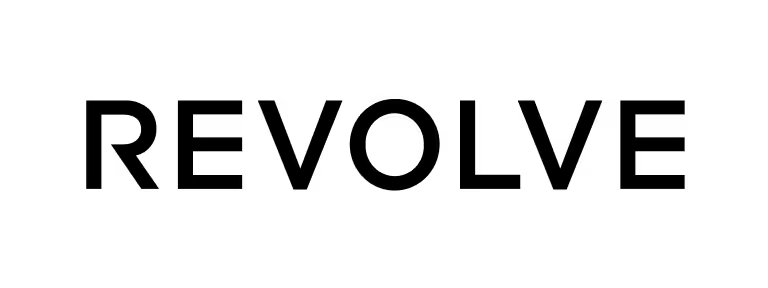




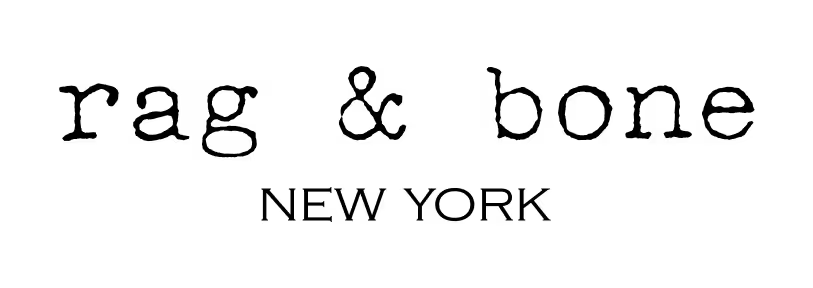



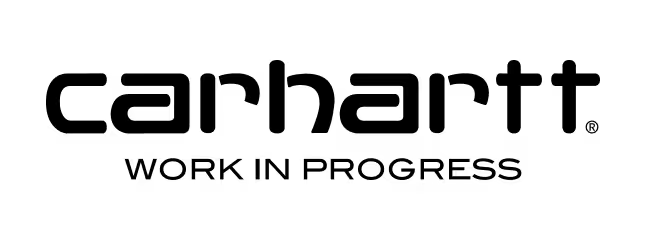



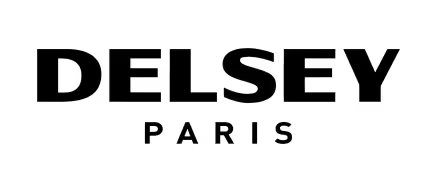
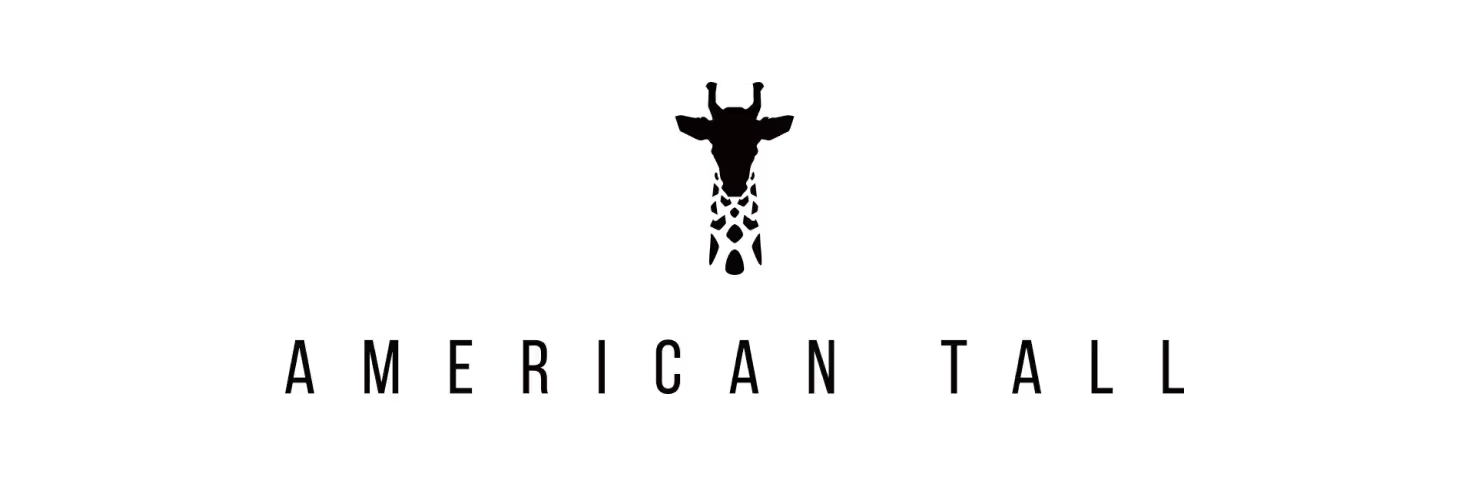




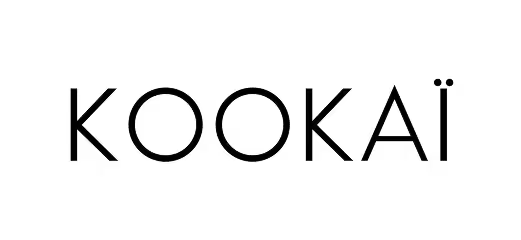



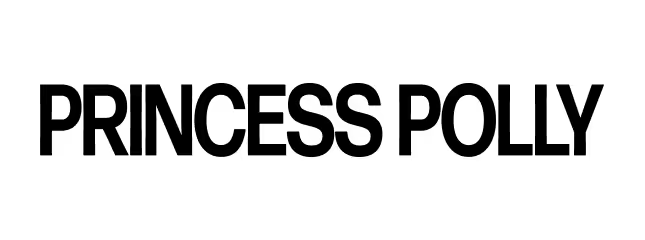


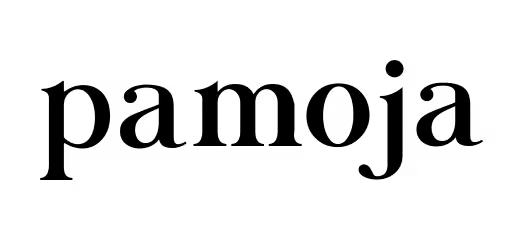





Studio-quality without the studio
Generate high-fidelity, photorealistic images of garments, shoes, and accessories, all without a studio or professional photographer.
You have maximum control on your professional-quality visuals, without breaking up your workflow.
Extended capabilities
Product Multiview
Showcase your products from every angle — front, side, quarter, back. Instantly create multiple high-quality perspectives from a single input, giving your team catalog-ready imagery without the cost or hassle of additional photoshoots.




Frequently asked questions
What is Product Photography in Raspberry AI?
Product Photography generates photorealistic fashion imagery of couture or ready-to-wear garments on neutral backgrounds. It allows you to visualize designs without the logistics of traditional photoshoots, making it ideal for lookbooks, e-commerce, and campaign assets. Learn more.
How does Product Photography work?
Select the Product Photography tool, write a detailed prompt describing your garment’s color, fabric, fit, length, silhouette, neckline, trims, and style. Optionally upload a reference image, adjust advanced parameters if needed, and generate high-quality product imagery in seconds. Learn more.
Do I need a reference image to generate Product Photography?
No. Reference images are optional. If you upload one, the AI will use it as a guide for silhouette, aesthetic, or design inspiration. The Similarity slider controls how closely the output follows the reference.
How do I write a good prompt for Product Photography?
Be clear and descriptive. Include:
- Garment type (dress, jacket, pants)
- Color and fabric
- Fit and length
- Silhouette and neckline
- Trims or embellishments
- Style, season, or occasion
Prompts between 5–50 words are ideal. Repetition helps reinforce important details. Learn more.
Can I use Product Photography for multiple styles or eras?
Yes. You can reference fashion eras, designer styles, or trends in your prompt to guide the AI toward the aesthetic you want, from vintage to futuristic.
Can I edit Product Photography images after generation?
Yes. The three-dot menu provides:
- Open in Image Editor – refine details or colors
- Upscale Resolution – generate up to 4K
- Remove Background – isolate the garment
- Regenerate – try new iterations
- Fine-tuning – tweak realism or subtle features
- Save to Library – store images in your Raspberry cloud workspace
Can Product Photography outputs be used commercially?
Absolutely. The images are suitable for e-commerce, marketing campaigns, lookbooks, and other commercial fashion applications.
What if my first generated Product Photography image isn’t perfect?
Don’t worry. You can Regenerate, adjust your prompt with more details, tweak reference images, or use advanced parameters to achieve your desired output.
How long should prompts be for Product Photography?
Prompts should ideally be 5–50 words. Detailed prompts covering garment type, color, fabric, fit, trims, style, and occasion produce the most accurate and photorealistic results.
How does Product Photography save time and resources?
You can bypass traditional photoshoot logistics like casting, travel, sets, and lighting setups. Raspberry AI generates campaign-ready visuals from your desk, allowing faster content creation and consistent quality at scale.
Sign up for our newsletter.
We’re constantly enhancing our product.
Stay informed with the latest updates.
Featured in






Experience your first AI fashion photoshoot
Discover the future of fashion with stunning product photography at the tip of your fingers.




















