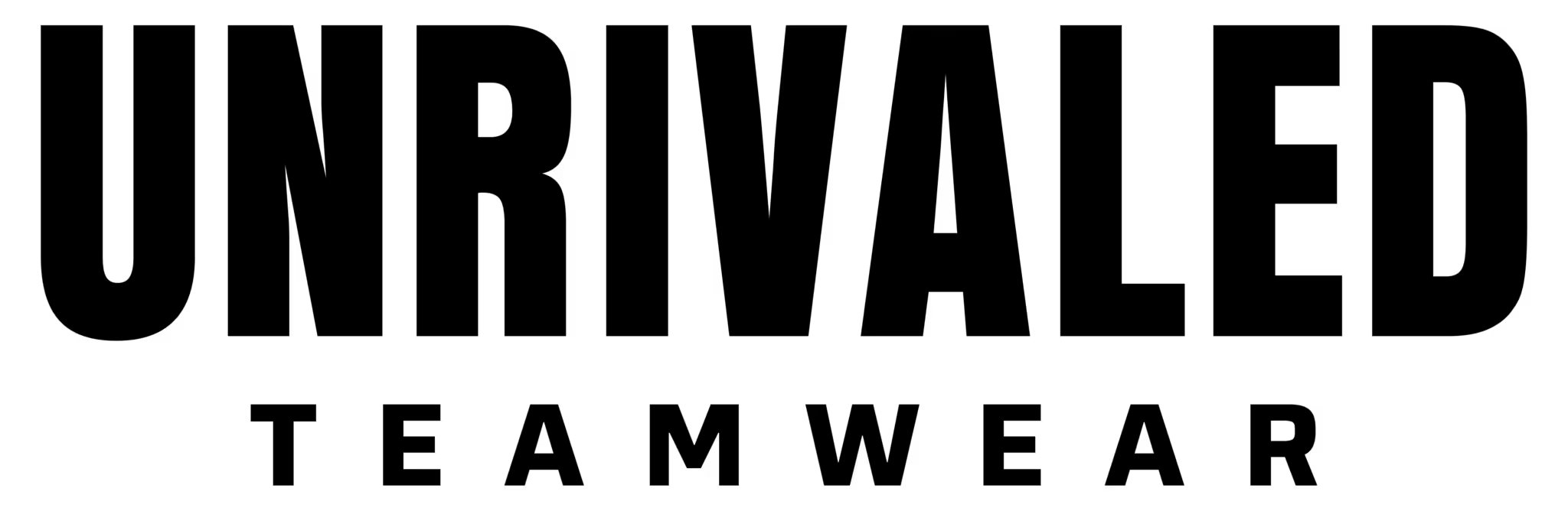AI Background Generator
Destination photoshoots in seconds
Skip the cost and logistics of location shoots. With Raspberry AI you can breathe new life into simple studio photos, transforming them into a high-fashion, destination-ready image in seconds.

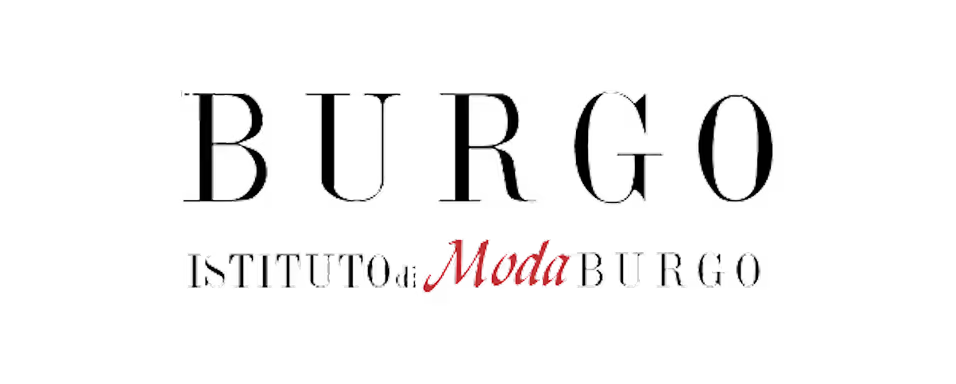
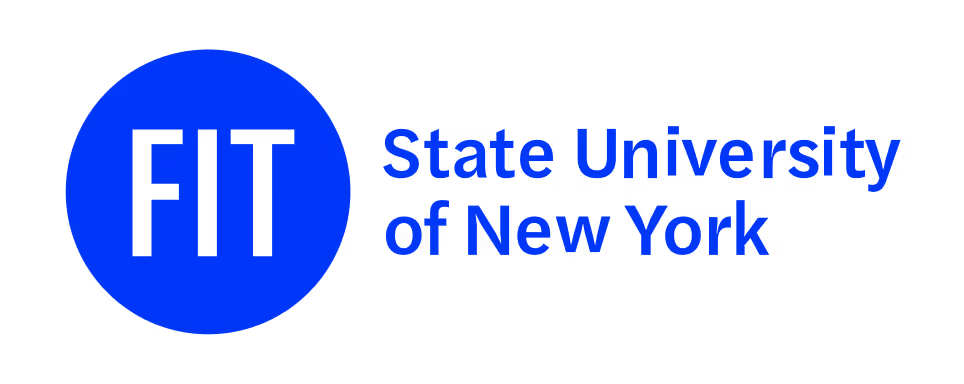


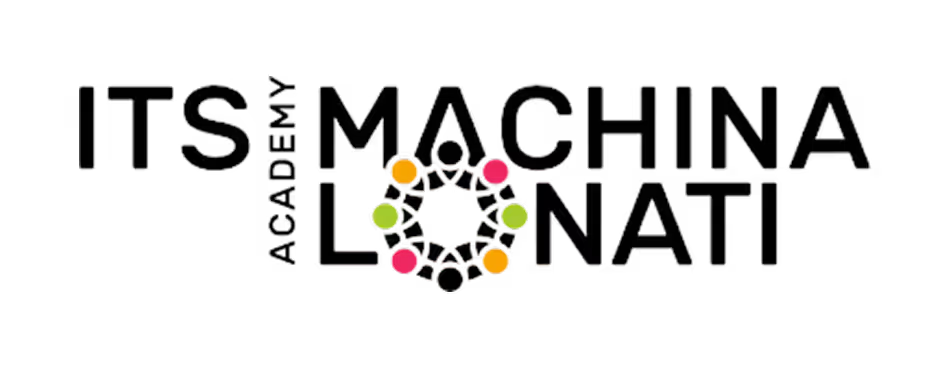

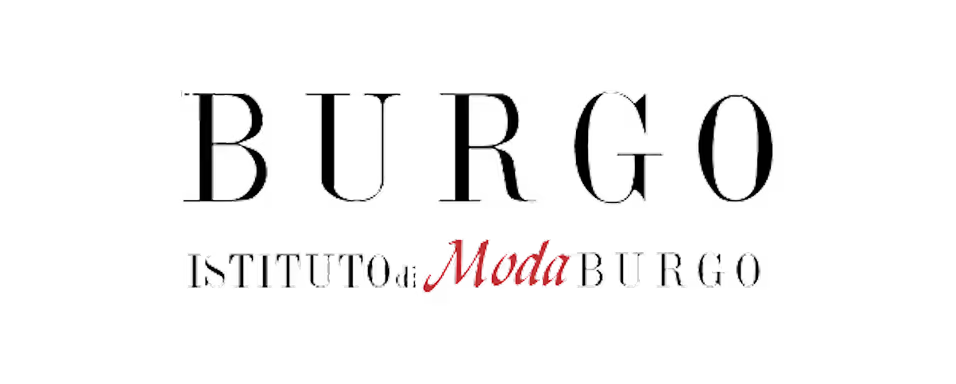
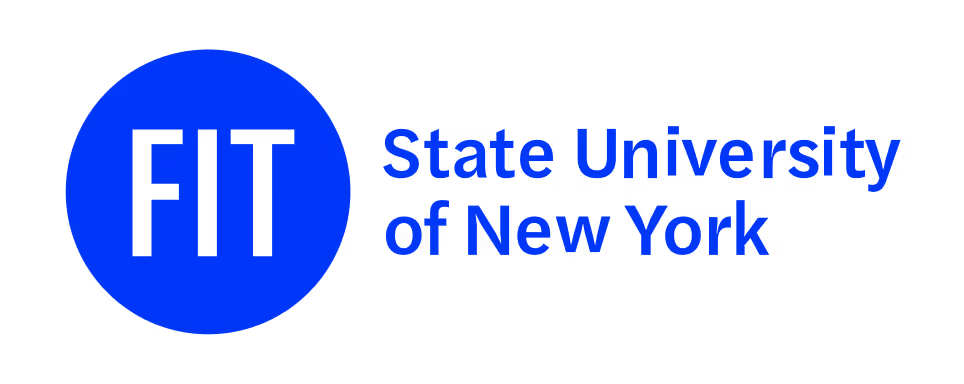


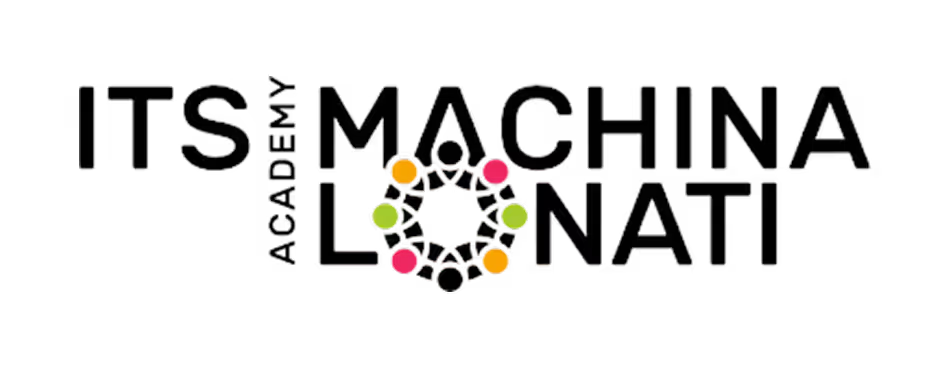

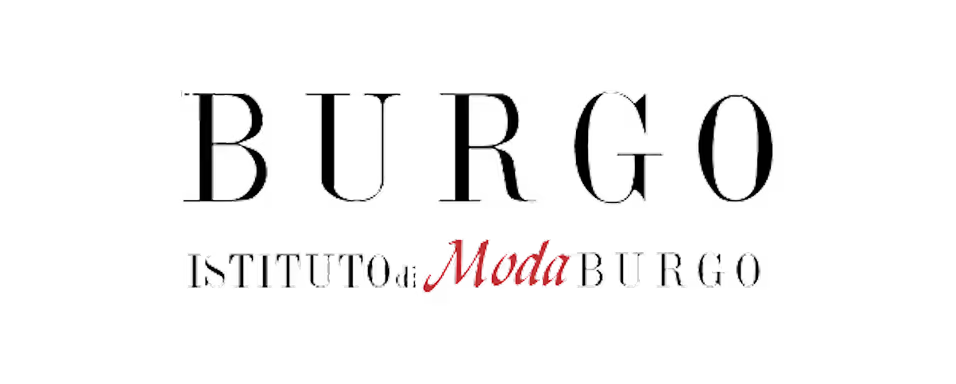
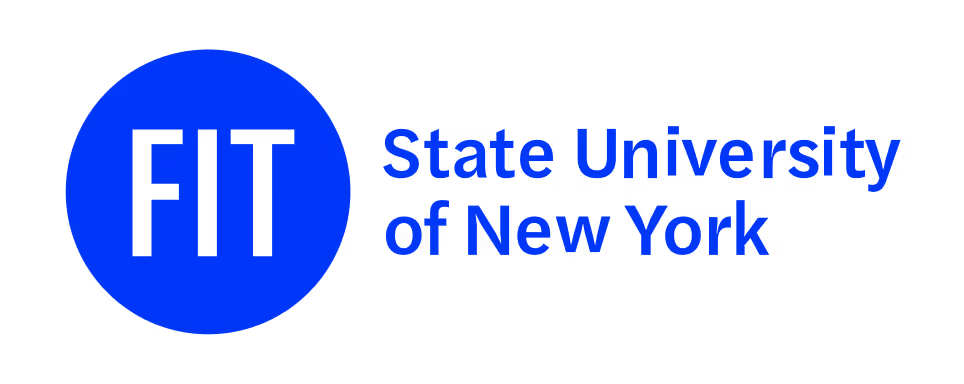


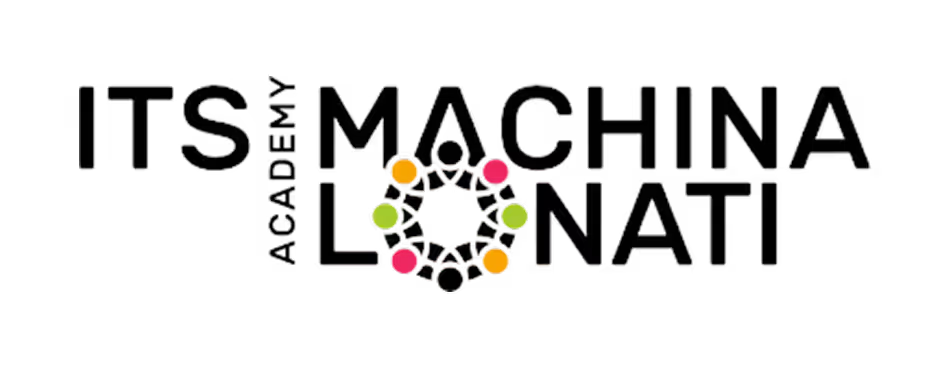




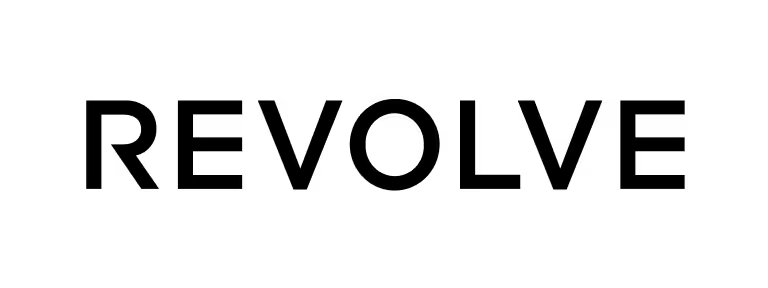




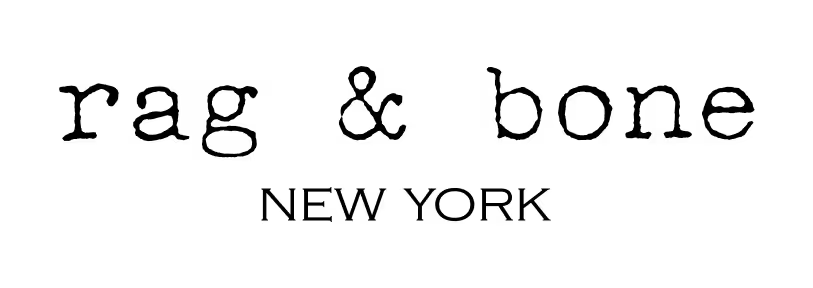



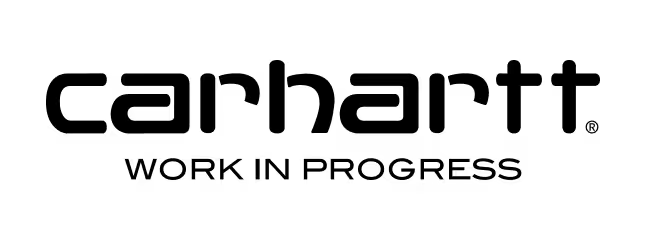



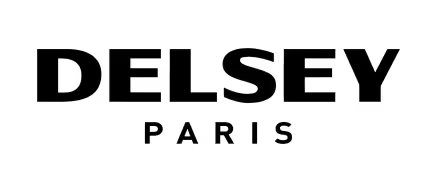
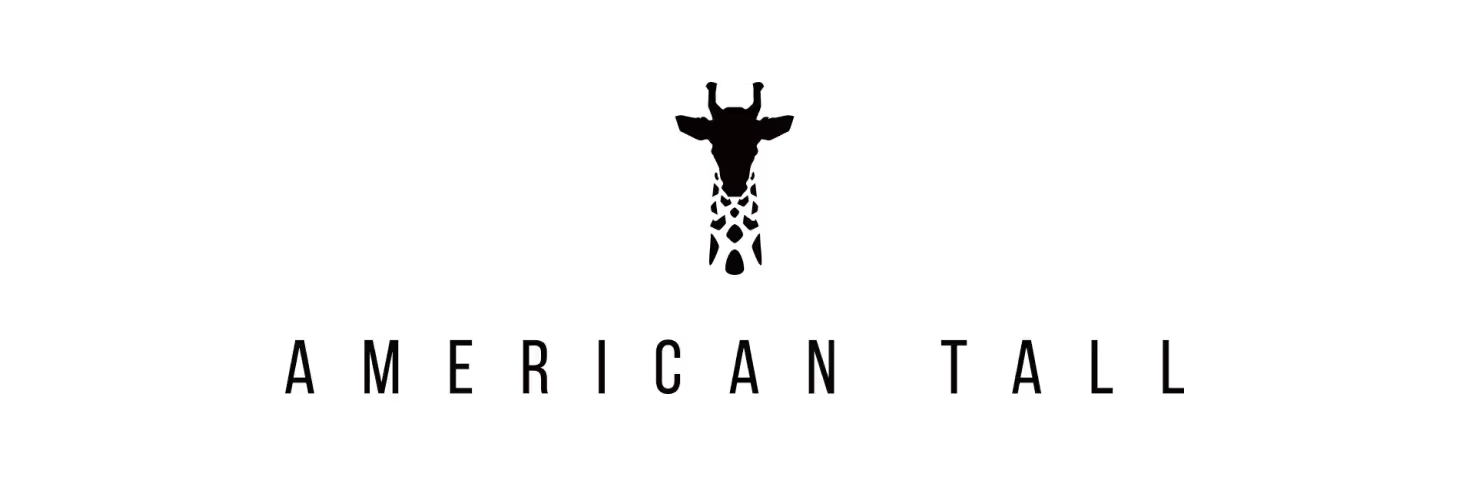




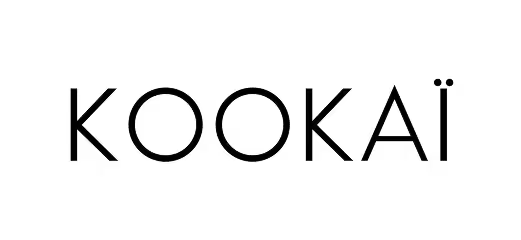



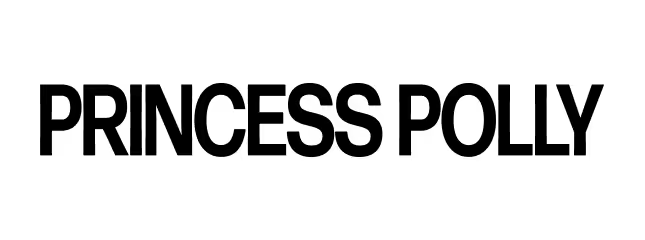


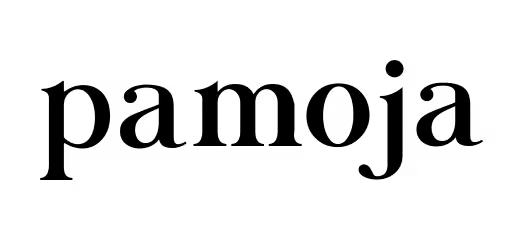









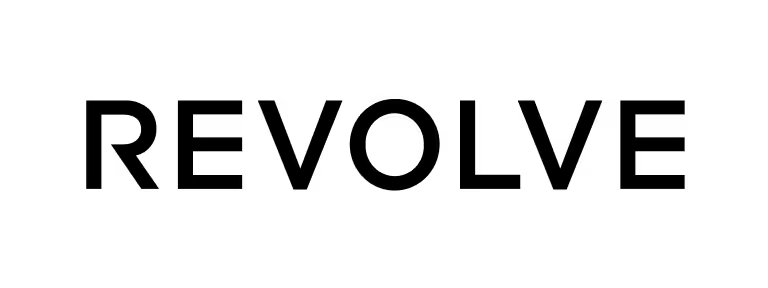




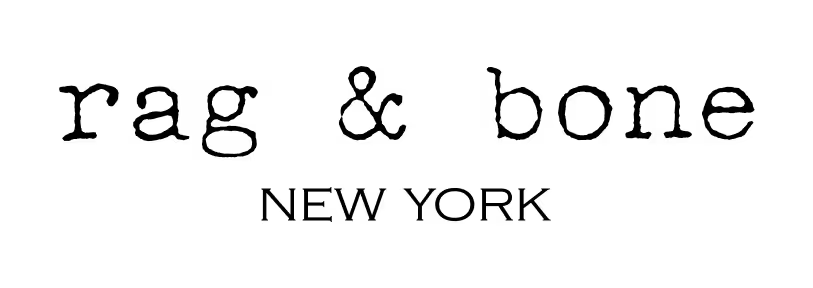



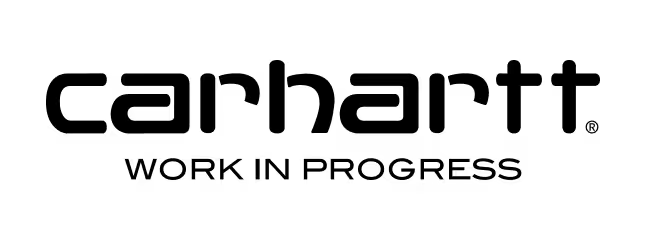



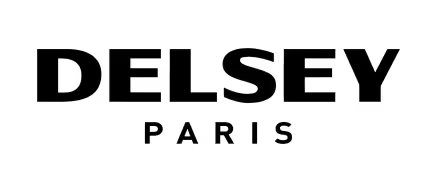
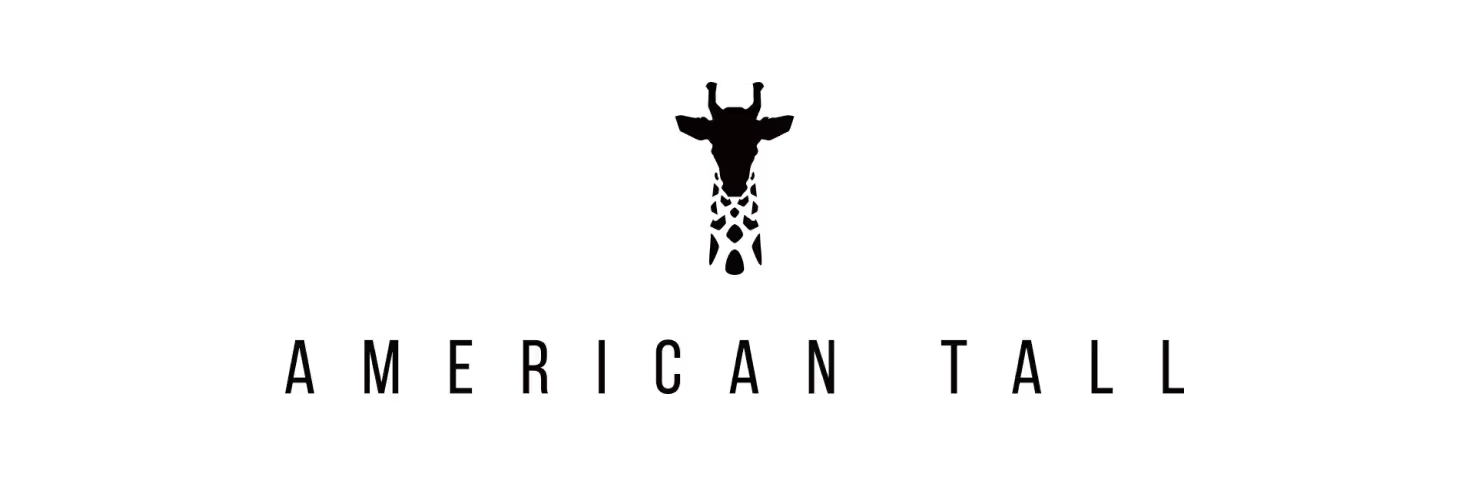




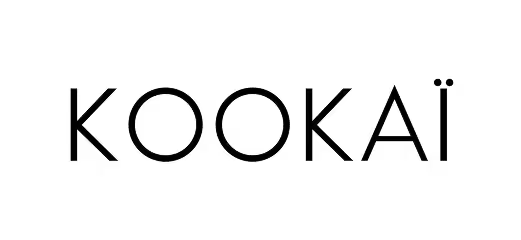



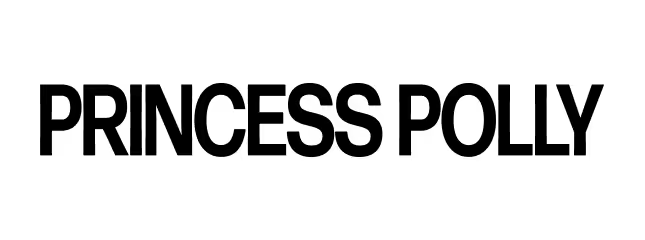


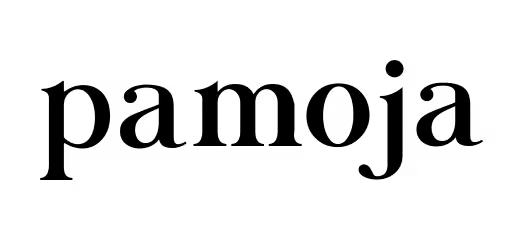





Extended capabilities
Harmonize Subject
Choose to harmonize the subject with the background, changing the image input’s lighting while keeping everything else the same.

Frequently asked questions
What does the Background Generator in Raspberry AI do?
The Background Generator transforms plain studio shots into destination-ready imagery. Upload a model photo, describe the background you want, and Raspberry AI creates a photorealistic, editorial-quality image in seconds. Learn more.
What kind of images work best for Background Generator?
Background Generator works best with high quality images on a neutral, clear background (studio backdrop or solid color). However, you can switch out any background of an image with an existing background. Learn more.
What’s the difference between Keep Subject and Harmonize Subject in Background Generator?
Keep Subject keeps the model exactly as is in your input and only adds a new background. Harmonize Subject adjusts lighting, tone, and other details so the model blends seamlessly into the new background.
💡 Tip: Try both to see which creates the most natural fit for your needs.
How do I write a good prompt for Background Generator?
The best prompts are clear, descriptive, and at least 5 words long.Include:
- Location: “Beach bar in Tahiti with white sand”
- Lighting/Time of Day: “On a sunny afternoon” or “at night with neon glow”
- Mood/Atmosphere: “Lively and tropical” or “calm and minimal”
Example: “A yoga studio with bright light streaming through tall windows, airy and modern.”
Can I use a reference image for the background?
Yes. Upload a Background Reference Image to guide style, color, and mood. The generator will be inspired by the reference but will not copy it exactly.
What is “Padding” in Background Generator?
Padding extends the frame of your photo to add space for the new background. Options include:
- All Around: Expands in all directions
- Right & Left: Adds width for landscape-style images
- Top: Extends upward (e.g., sky, architecture)
- Above & Below: Adds both vertical spaces
Sign up for our newsletter.
We’re constantly enhancing our product.
Stay informed with the latest updates.
Featured in






Transform your studio photography with AI
Discover the future of fashion with stunning studio photography at the tip of your fingers.