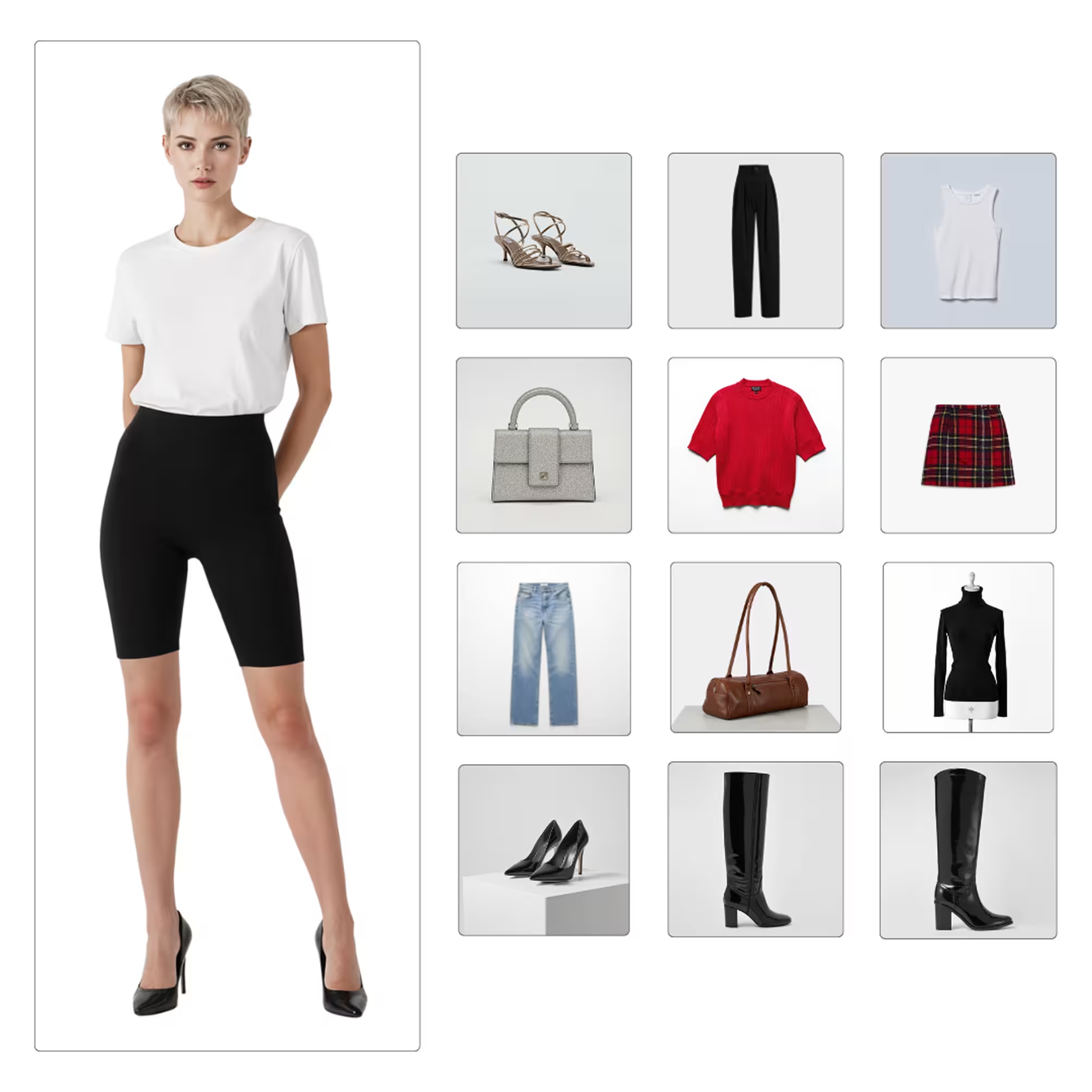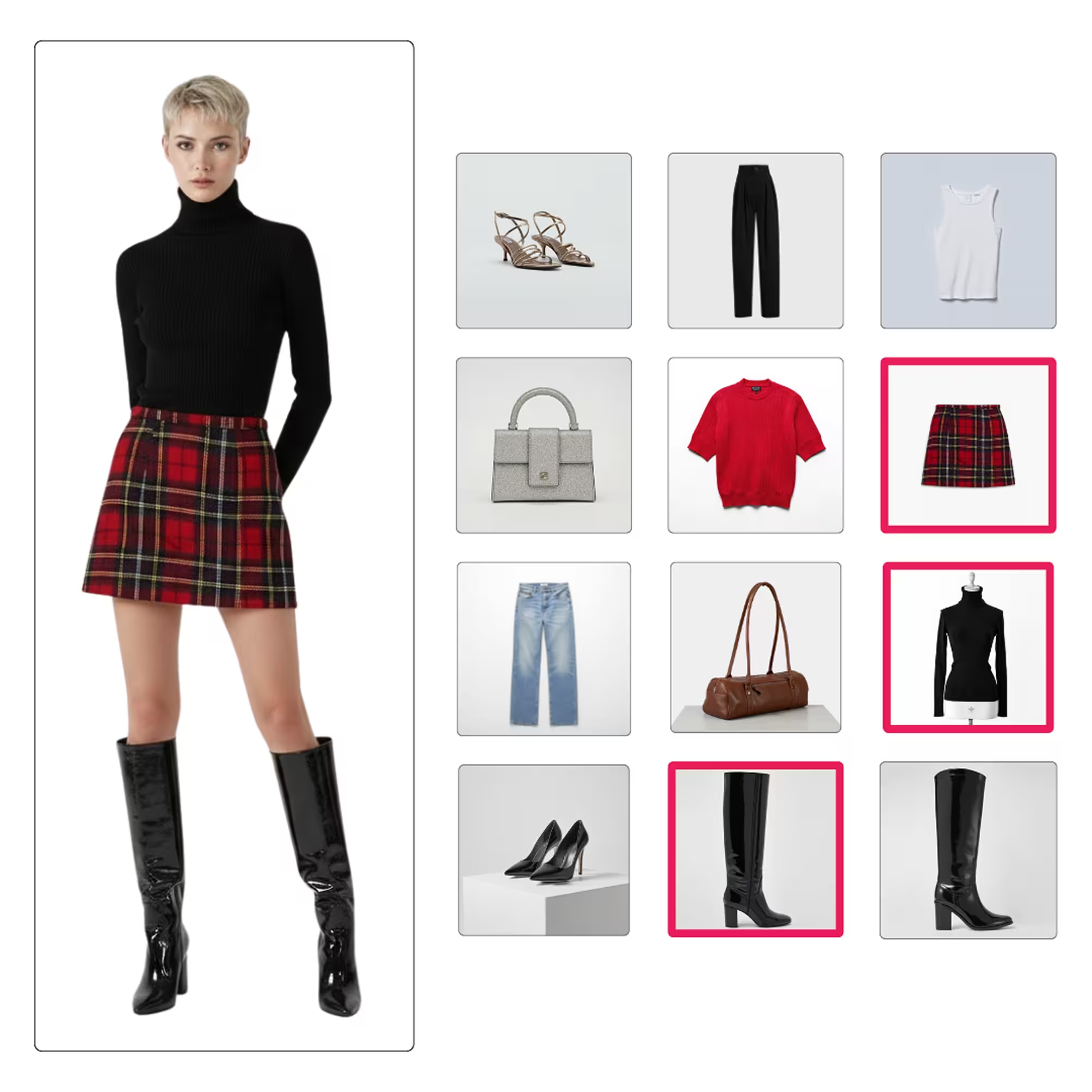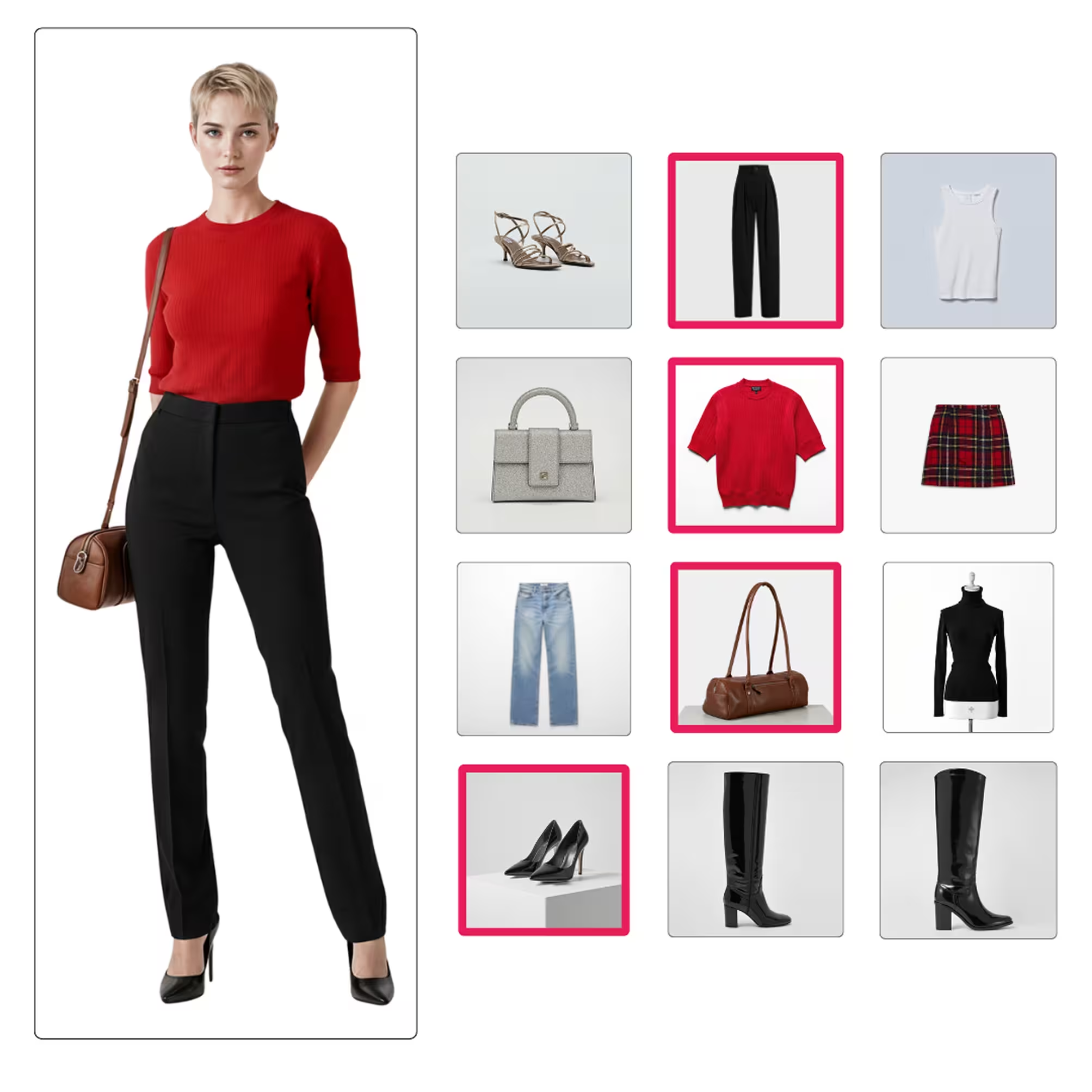AI Virtual On-Body Try On
Fast, photorealistic
on-body visualization
Instantly place your garments on lifelike models to visualize fit, drape, and styling.
Design teams tell a richer story during reviews, and marketing teams unlock consumer-ready content faster to guide production, demand testing, and brand storytelling.

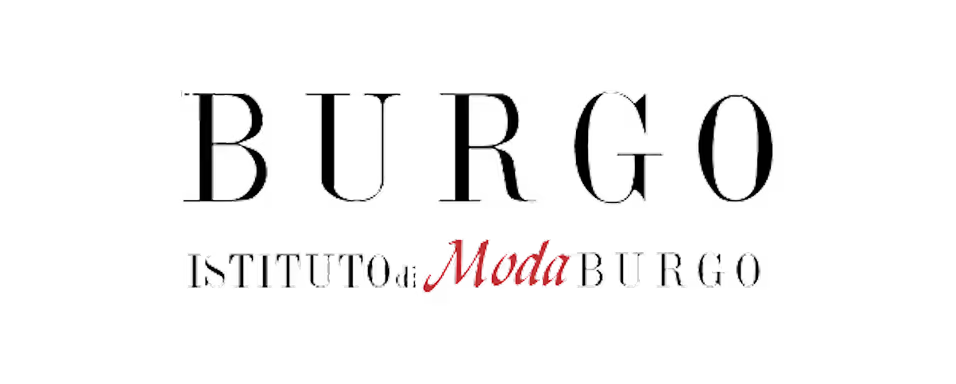
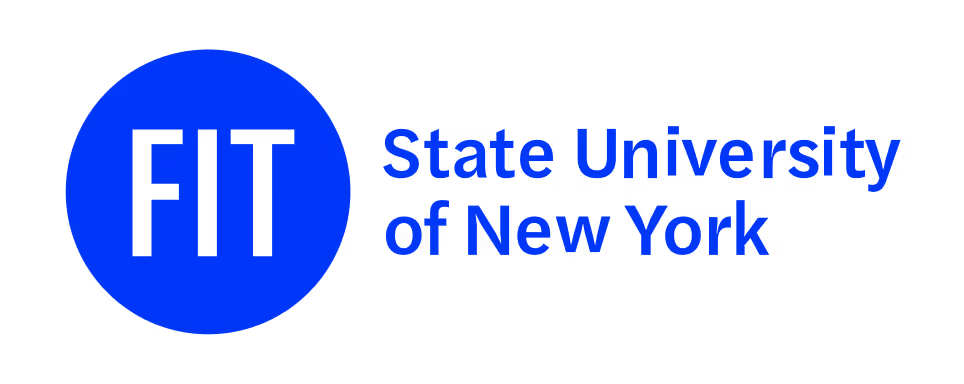


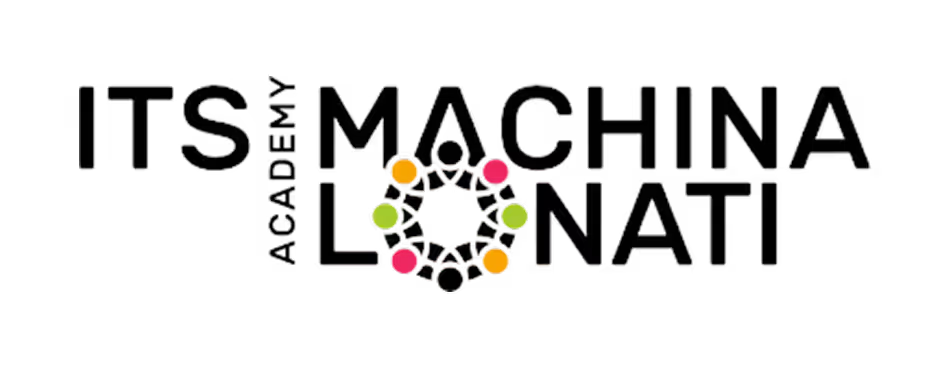

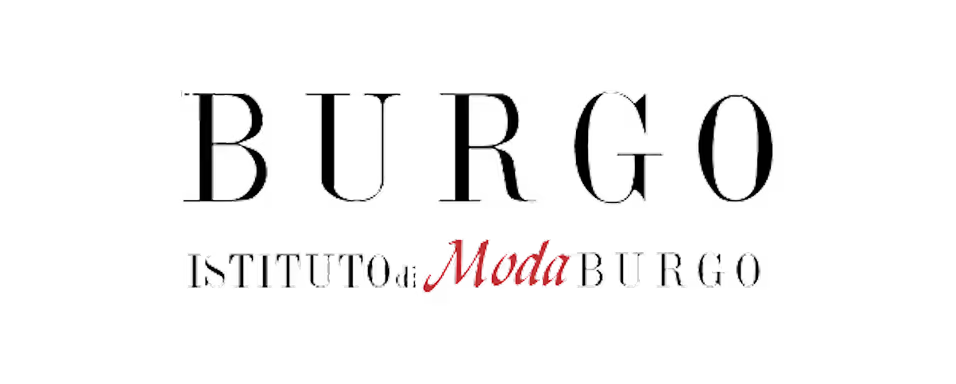
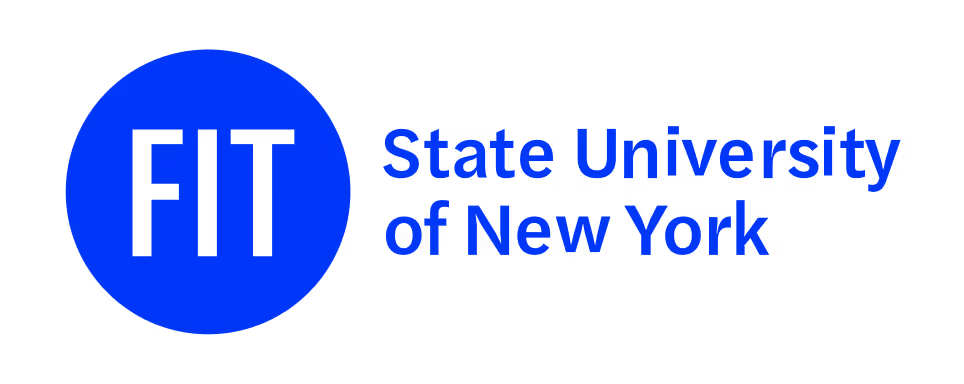


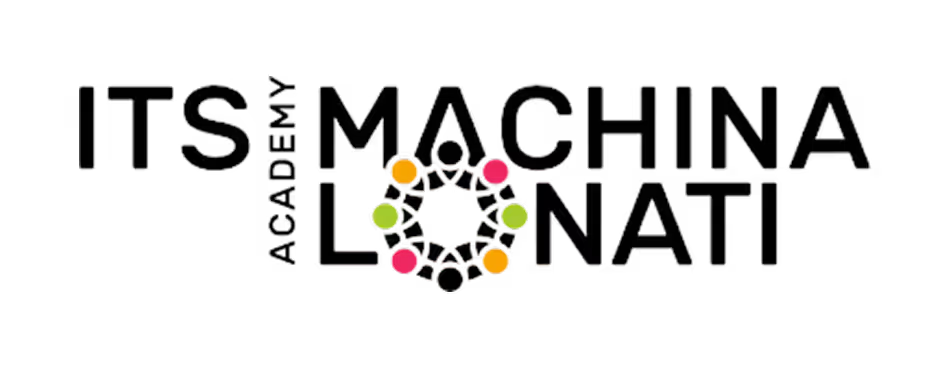

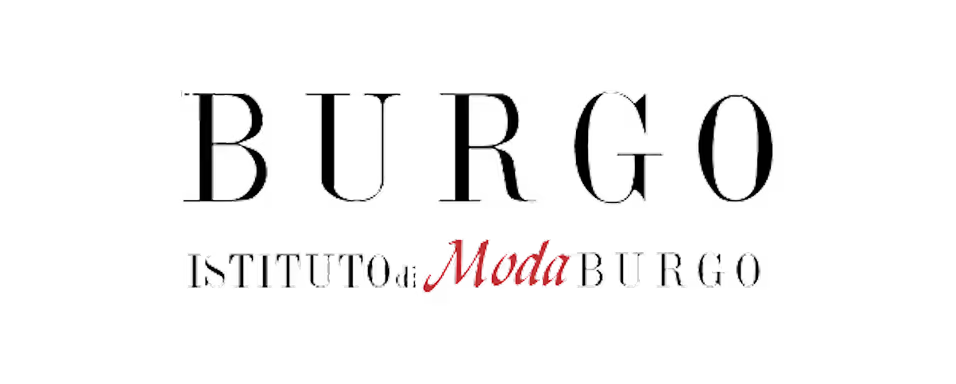
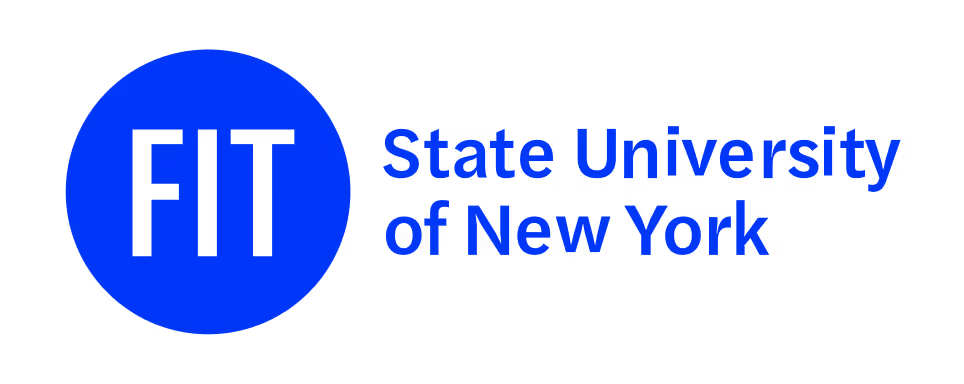


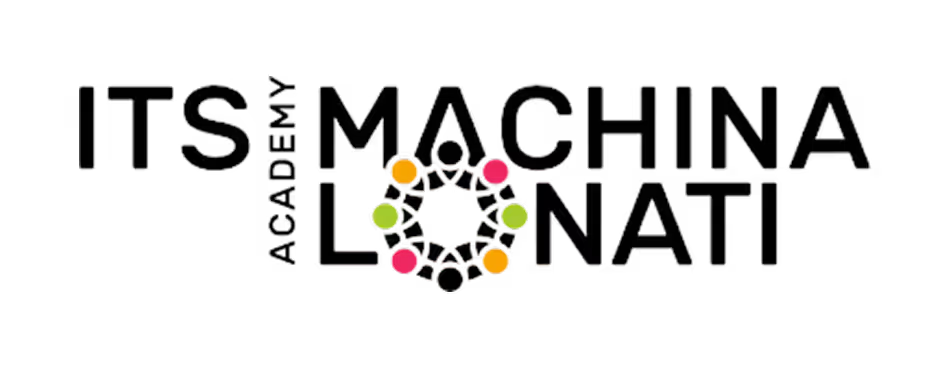




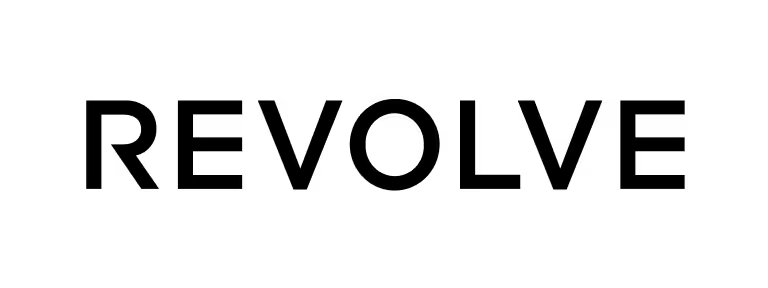




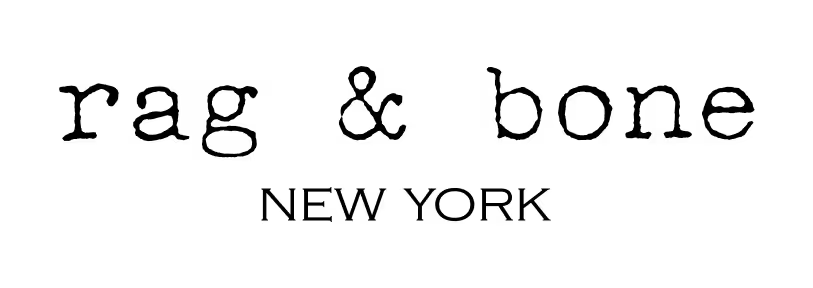



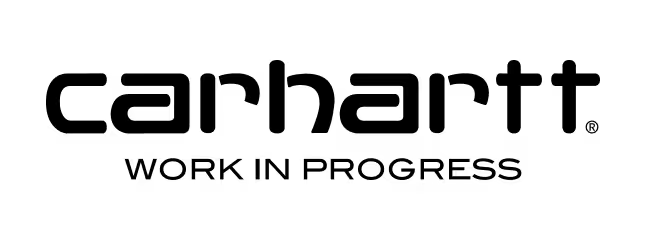



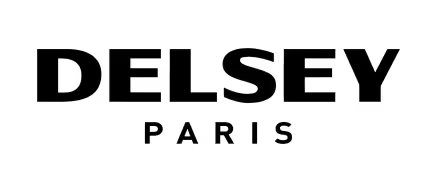
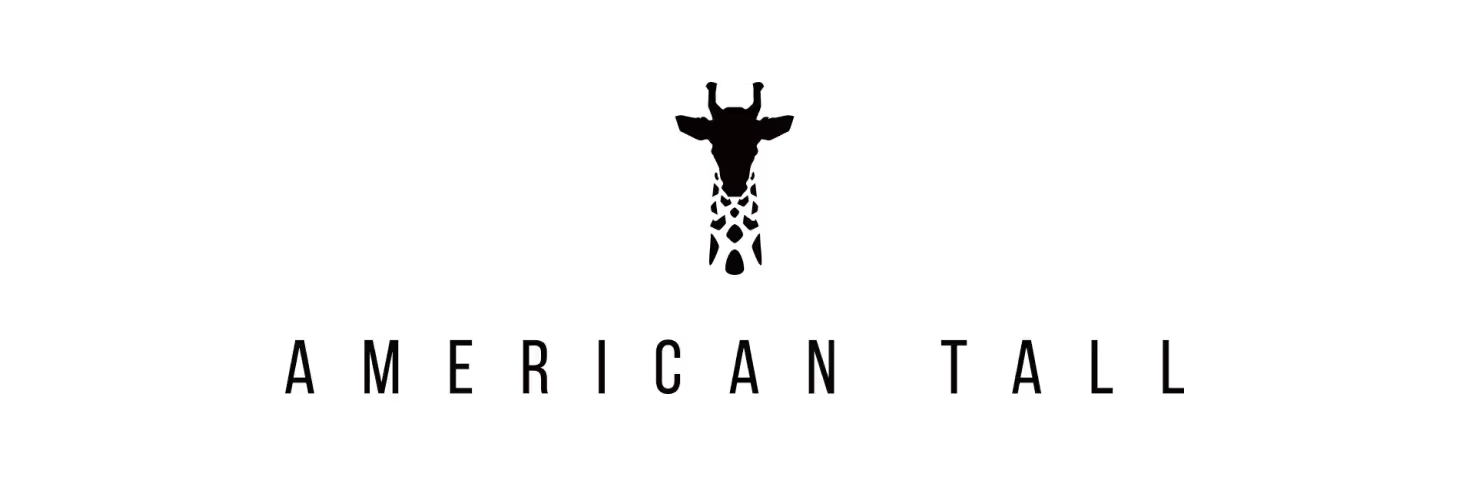




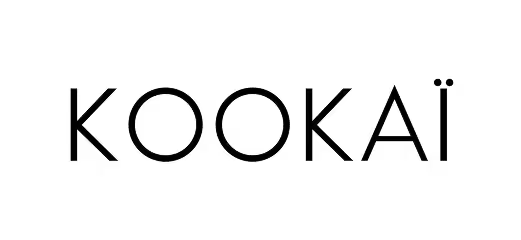



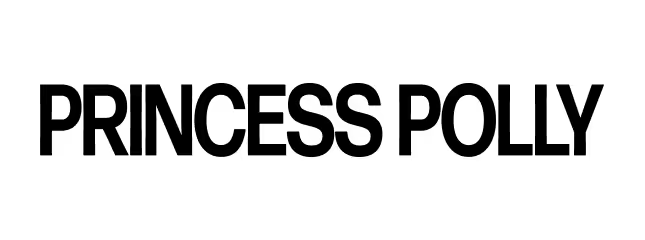


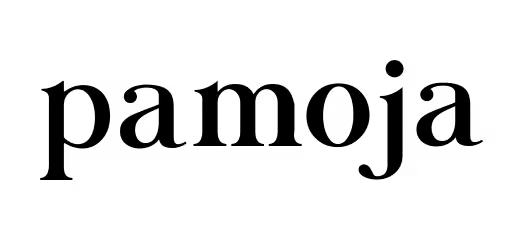









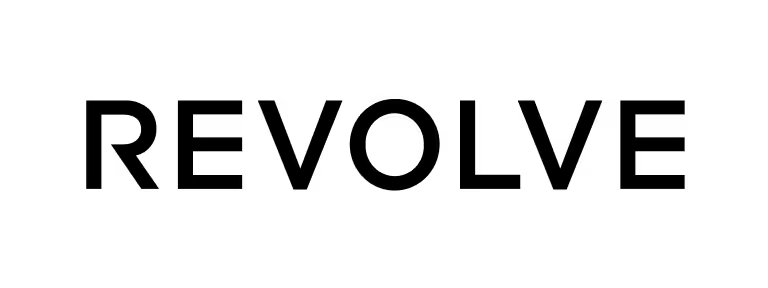




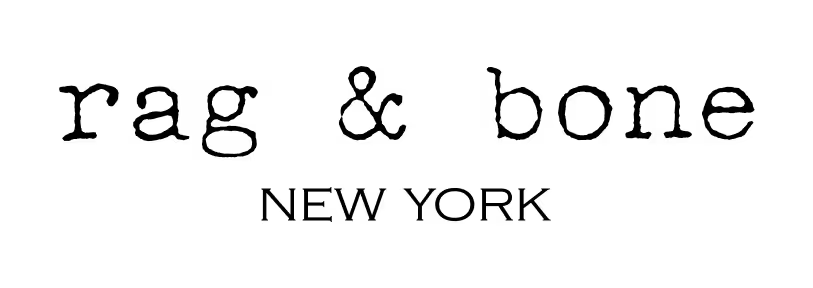



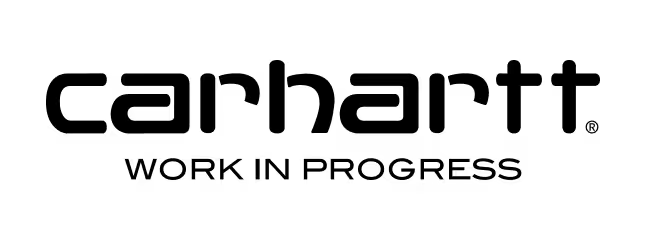



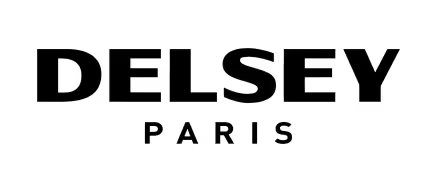
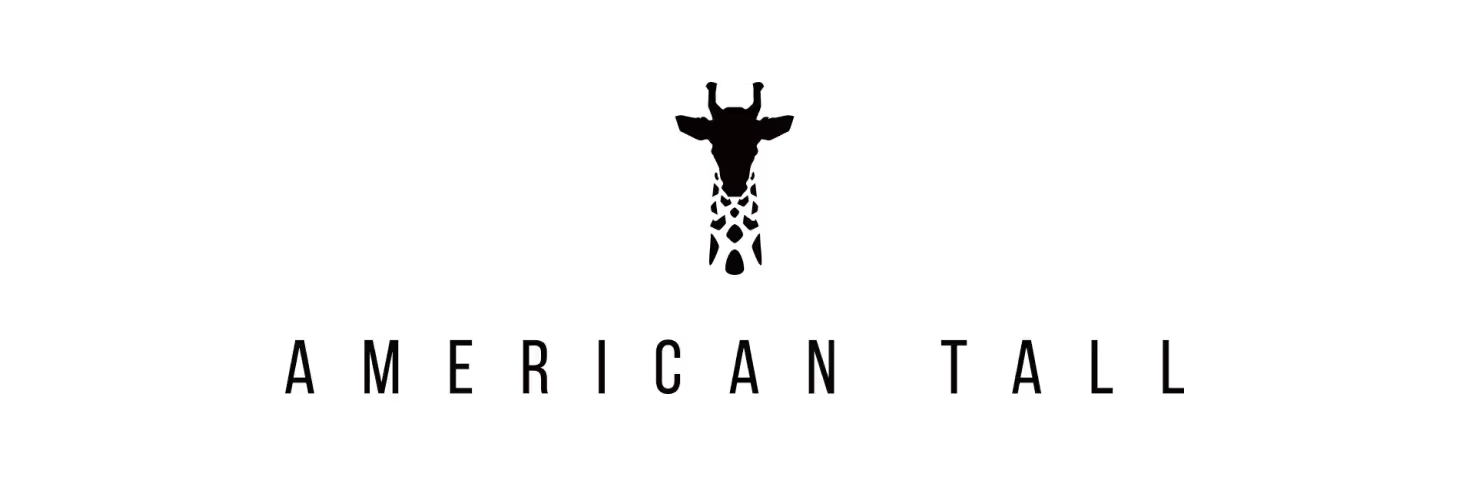




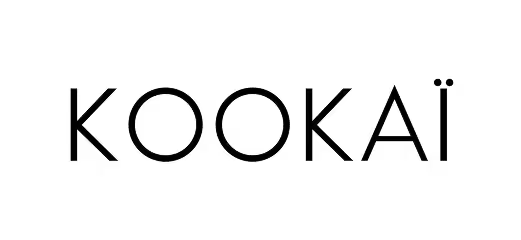



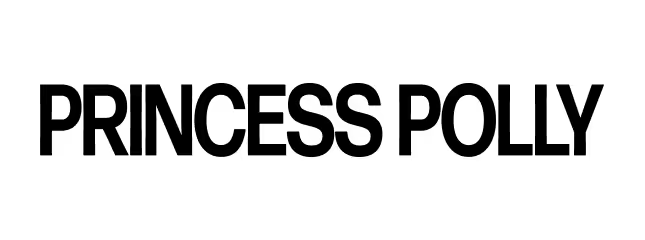


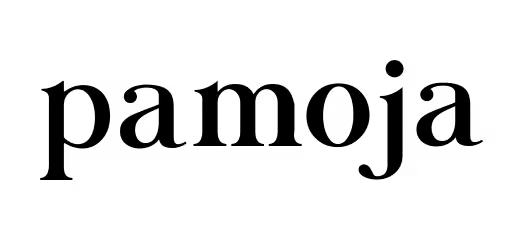





True-to-life visualization
Replace flat images with compelling on-body visuals that clearly communicate design intent. Designers, merchandisers, and buyers can instantly see how fabrics drape and move on realistic models—complete with accurate proportions. Take it a step further and generate multi-view angles while maintaining garment and model integrity.
Extended capabilities

Multi-View
See your looks from front, side, back, and quarter views while keeping everything else the same.

Diverse Model Representation
Create your model from any body type, ethnicity, and demographic for inclusive visuals.

Batch On-Body
See large sets of garments on a model at once.

Background Generator
Switch out the background of your on body images. Learn more.

Product Display
Create storefront displays to easily organize your garments.
Animate
See garments in motion for campaign assets or fit storytelling. Learn more.
Frequently asked questions
What is On-Body Try-On in Raspberry AI?
On-Body lets you see your garments realistically draped on a digital model. Simply upload a clothing image and a model photo, and Raspberry AI generates a photorealistic composite. Learn more.
What kind of garment image works best in On-Body Try-On?
Use product photos with a clear, neutral background (like a studio backdrop or solid color). Images should be 768 x 1024 pixels or larger for the highest quality results. Learn more.
Can I use any model image for On-Body Try-On?
Yes. Model images can have either neutral or detailed backgrounds. We recommend at least 768 x 1024 pixels to maintain realistic draping and proportions. Learn more.
How do I control how the garment is placed on the model?
Raspberry AI automatically suggests a mask that maps the garment onto the model. You can refine the mask with our brush editing tool.
What if the garment length or fit looks off?
Try adjusting the mask to better match your intended placement. Even small edits can dramatically improve accuracy.
Can I edit or enhance my On-Body Try-On generation?
Yes. You can:
- Open the image in the Edit module
- Upscale to 2K or 4K resolution
- Remove or change the background
- Regenerate variations
- Save to your Library or export to Miro
Learn more about the editing tool here.
Can I reuse the same model for multiple On-Body Try-ons?
Absolutely. Try batch on-body to see multiple outfits on the same digital model for campaign or PDP consistency.
Does On-Body Try-on work for accessories and footwear too?
Yes. In addition to apparel, you can place accessories like bags, jewelry, or footwear on your model images with the same process.
Sign up for our newsletter.
We’re constantly enhancing our product.
Stay informed with the latest updates.
Featured in






Ready to instantly bring your designs to life
Discover the future of fashion with fast on-body visualization at the tip of your fingers.